For all the great things that it is known for, indeed, Internet can also turn out to be extremely distracting. Cute animal videos, gifs, YouTube pass time, blogs, and what not! Though it might be the cure to almost any ailment, the Internet can sideline your tasks with great ease. No matter what you click on, you can quickly enter the glorious black hole of nothingness and get soaked into the world of procrastination!
This is where your Google Chrome Extensions step in. The Google Chrome Web Store offers a wide array of options for you to increase your productivity and finish off all your tasks quicker and without any distractions. There are loads of extensions that you could pick from based on the work you wish to get done with.
We cannot be 100% sure that these extensions will reduce your YouTube time, but we can surely promise that you will finish your work in lesser time and with more efficient results. Google Chrome extensions focus mainly on areas such as productivity, security, social media, SEO requirements, new tabs, content sourcing, and blogging. You can find different extensions concerning these few target groups. However, it’s a lot more than that!
Here are ten best and most efficient Google Chrome Extensions that could easily simplify your work. We have tried to cover at least one to two from each target group to make it furthermore comfortable for you!
Please note that most of these extensions are free. However, some of the in-app purchases could be paid for or require a subscription.
1. HubSpot Sales:
HubSpot Sales is a productivity-enhancing extension that mainly connects your email inbox with CRM. You can easily use this extension to transfer contact information from the email to CRM instead of navigating between this mailbox and CRM. This could save up a considerable amount of time that goes into saving up contacts, and valuable information can easily be retained without any hub-hub.
Another one of the unique features is mail read alerts. HubSpot provides the facility of tracking and logging emails, wherein you could get notified upon the opening of your emails, delivery, and the moment it has been clicked on. The thread of email can easily be logged into the CRM, and the entire correspondence can be accessed both ways. About 664 Thousand users have tried and tested this extension, which makes it reliable as well as accessible.
2. StayFocusd:
So as the name suggests, StayFocusd helps you to stay focused. Essentially, this extension provides a feature using which you can limit your time on particular websites. For example, you could set a ten-minute alarm on Twitter, or even five minute time for Facebook.
What’s even cooler about this extension is the Require Challenge. In case you require to go back to the settings and reset your time for any particular website, you will have to go through a challenging process. It is usually easy tasks – like retyping a piece of text without any typos or answering some easy questions and more.
Hence, this extension helps boost your productivity by eliminating any distractions by setting a time limit to them. About 735 thousand users have tried and tested this extension and are happy with the results.
3. LastPass:
LastPass is a password managing Google Chrome extension that saves and auto-fills all your passwords for your accounts. It is safe, and your passwords are secure with the extension. All you have to remember and enter every time is your last LastPass password. This extension saves up your time and the headache of remembering all the different passwords or saving them somewhere prominent.
All your data is safe with the extension. About 7.8 million users are happy with the productivity booster that this extension provides. It is an excellent escape for those who do not believe in keeping a list of all passwords but cannot help forgetting them either. You can simply remember one password, and all others will be available immediately! You can easily download it at the link provided above.
4. Add to Trello:
Essentially, Trello is a software application that allows you to manage teams as well as tasks on your desktop as well as phones. It is by and large used by companies to manage their content calendars and assignment of to-do lists. Employees can also use Trello to make sure of their tasks. However, Add to Trello is an extension that allows you to add links to your card of Trello boards.
This extension is useful when you want to save up a link as a task for yourself or others. About 10 thousand users have given this extension a heads up! Trello is a 5-star application that has eased many management issues even when it comes to employees who work from home. Hence, this extension is an excellent rescue for those you probably view some websites at home and forget to bookmark it. You can simply add it to the Trello board and make it visible to all!
5. HTTPS Everywhere:
As you might be aware, ‘https’ is a website protocol that ensures that the site/page you are trying to access is safe and secure before you visit it. You might find this tag before almost every website address, but it does not guarantee that your browsing site is 100% safe due to external ads and other extra harmful data.
HTTPS Everywhere is a security extension that ensures that the website you are trying to access gets a request for safety yet again from Chrome. You can be sure that the browser produces a secure version of the website. You can rest assured that all your personal information and data is safe and your computer shall not encounter any malware while you’re online.
It is effortless to use and a must-download. About 2.1 million users have tried it around the world and are satisfied with the way it works.
6. Click and Clean:
This could be a common problem with youngsters who are continuously downloading or streaming data – you have to sit and manually clear out the history of cache and downloads to improve your browser’s performance. Imagine a quick fix to this issue!
Click&Clean is one such extension that allows you to clear out the cache, URL searches, download histories, and website cookies all in one go. This extension enables a tiny click button on the browser toolbar that makes it even easier to clear out things frequently. The best part about this extension is that it provides a feature that can clean up viruses as well as unused applications from your hard drive. All these things will, in return, help your computer run faster as a result too. About 3.4 million users have tried this extension and are satisfied with the results.
7. Ghostery:
One of the most needed extensions of the minute, Ghostery blocks ads that distract or interrupt you while browsing through some specific content on websites. It also hides your data so that the ad-tracking tools cannot access that information you wish to keep private. In other words, Ghostery ends up ghosting out all the unnecessary pop-up ads and banners that reduce the website’s speed. One of the indirect features of this extension is that it ends up speeding up the load time of a webpage and, in general, improves your browsing experience.
All in all, Ghostery helps you secure your data, block ads, and reduce the load time of web pages. About 2.7 million people have given a heads up to this extension – and it’s time you do too!
8. Pinterest:
Pinterest is a website where you can easily save inspirational images for almost any and every walk of life. This particular extension helps you to pin images from any website and keep them to your Pinterest board. The neatest feature of this extension is that it shows multiple pinnable photos on sites that can save one or more items to your board at a time.
It is a great feature that enables you to gather inspiration from any website and any webpage on the Internet. Suitable for content sourcing and blogging, Pinterest has been known to many as the ultimate heaven for visuals. More than 10 million people have tried this application and love the easy one-click access feature!
9. RiteTag:
In The world of hashtags and trends, we are all aware that Twitter and Facebook have a whole different game of tags. RiteTag is one such social media tracking extension that follows and shows how hashtags are performing on these two applications before posting content. You will have to log into RiteTag with your Twitter and Facebook credentials, and it checks the hashtags that you shall begin typing in real-time. It color-codes the results as follows:
Green HashTag: It means that the hashtag will help your content to be viewed.
Blue HashTag: It means that the hashtag will help your content to be considered overtime.
Gray HashTag: Low level of engagement with the hashtag that you’ve chosen.
Red HashTag: You must select a new hashtag as the one you’ve chosen popular, hence your content might get lost in it.
All in all, the most crucial feature of RiteTag is that it allows you to segregate and select hashtags according to authenticity and reach. More than 20 thousand people have downloaded this extension and absolutely love the features it provides.
10. Grammarly:
As we all know, Grammarly is a website that helps you correct your content according to various filters that you might have to keep in mind while writing content. It also enables you to prevent plagiarism in check. For many, it is a go-to app to review blogs concerning proper spelling, grammar, and word use.
With this extension, you can simply keep all of your grammatical errors in check while you are typing out the text. More than 10 million people have tried out this application, and it is a perfect user-friendly tool when it comes to blogging.
When it comes to the full version app, you can also purchase the subscription, which comes with some added benefits of filters and suggestions.
CONCLUSION
So these are the ten best and most efficient Google Chrome Extensions that can ease out your work. Today, thousands of distractions are readily available such as pop-up ads, YouTube videos, random gifs, and a lot more. These distractions just reduce your work efficiency and provide an abysmal browsing experience. To ensure that you have a smooth browsing experience and a safe and secure time online, these extensions can help you. A combination of all the extensions mentioned above, you can defeat procrastination along with increasing your as well as the system’s efficiency considerably.
Google has always been a savior, and it is safe to say that Chrome Extensions do the same thing. However, while browsing online, you must make sure that you do not enter any random shady website which can easily let malware creep into your system. This can damage your browser’s efficiency, but some malware can also harm your system’s hard disk. Hence, you must always have anti-virus running.
Some of the extensions mentioned above are very good when it comes to securing your personal information. Instead of downloading third-party extensions, it is always better to rely on Google’s very own extensions. You can also browse through the vast array of extensions that are available on the web-store of Google Chrome.

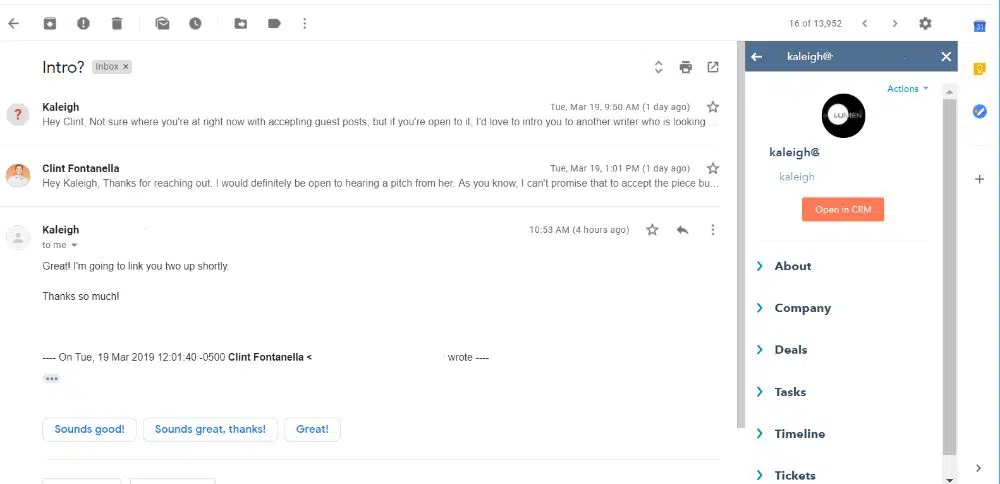
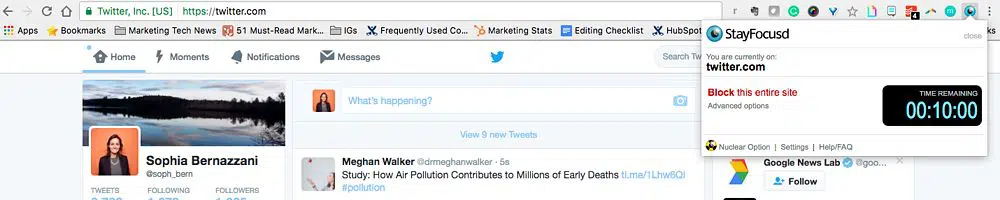
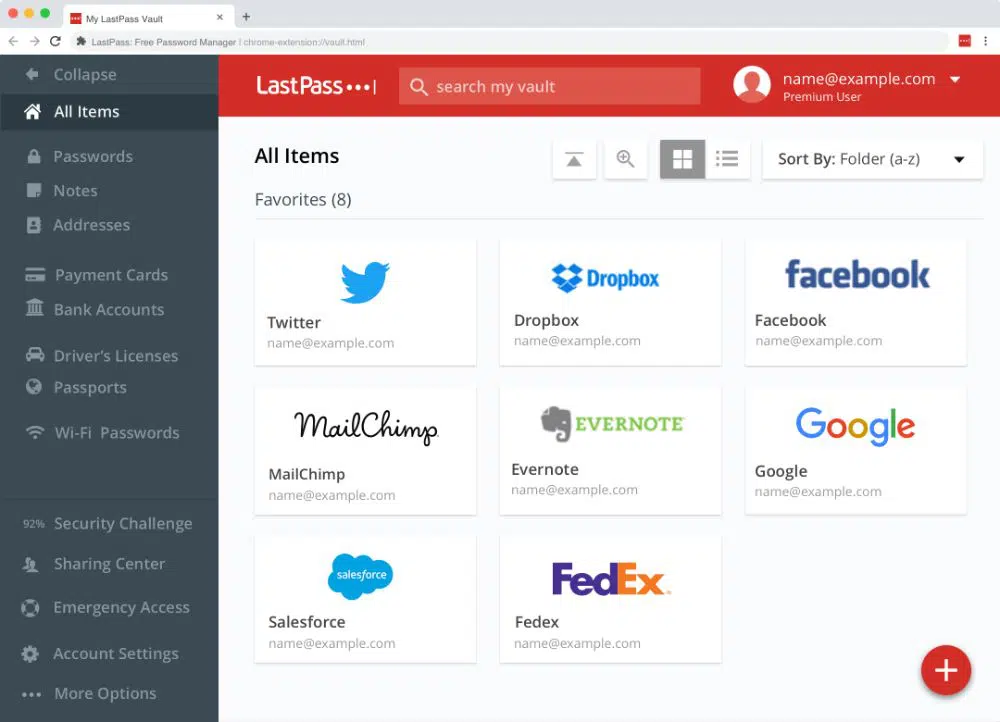
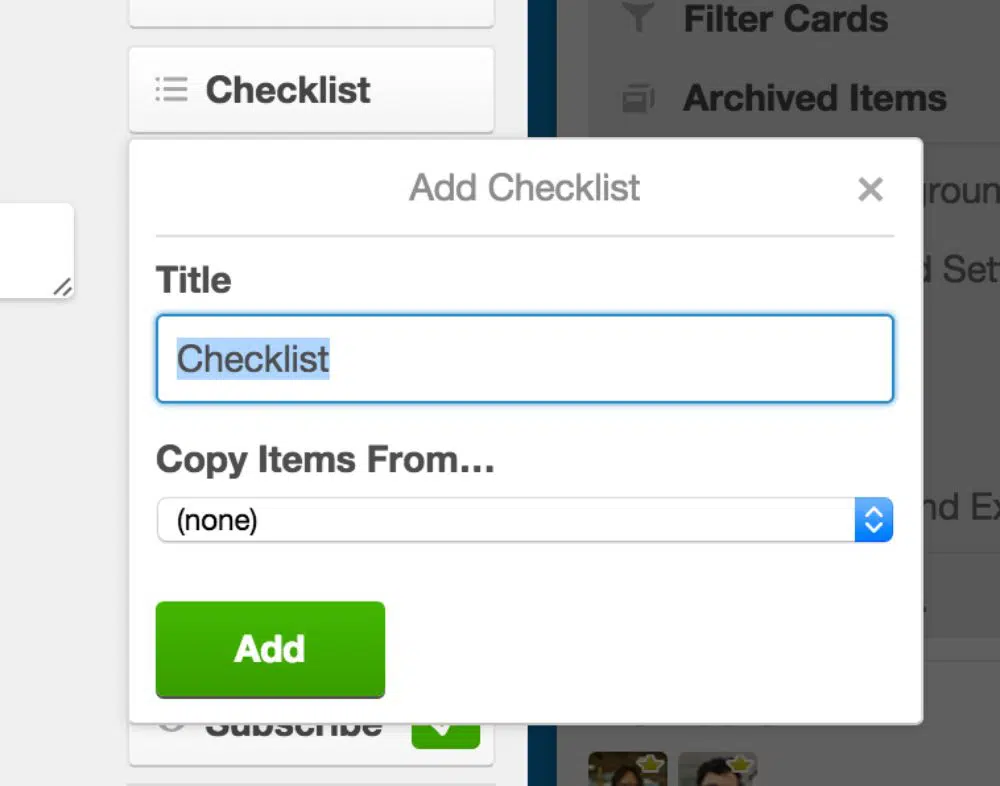
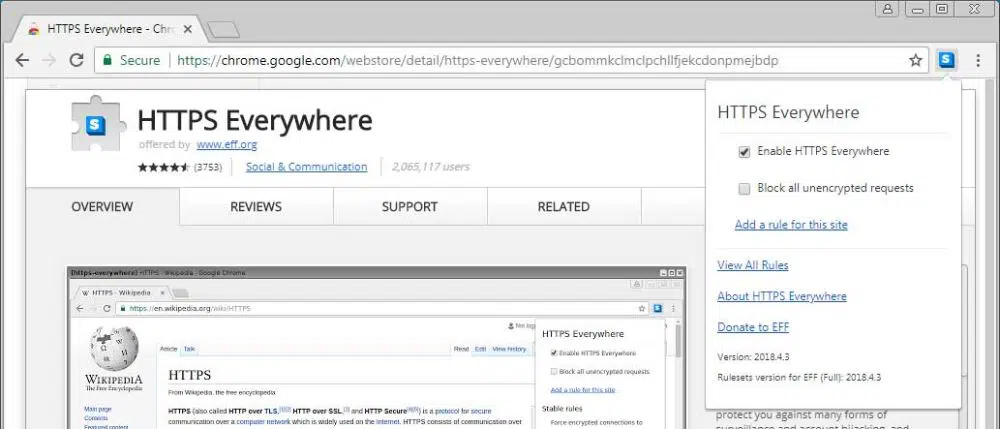
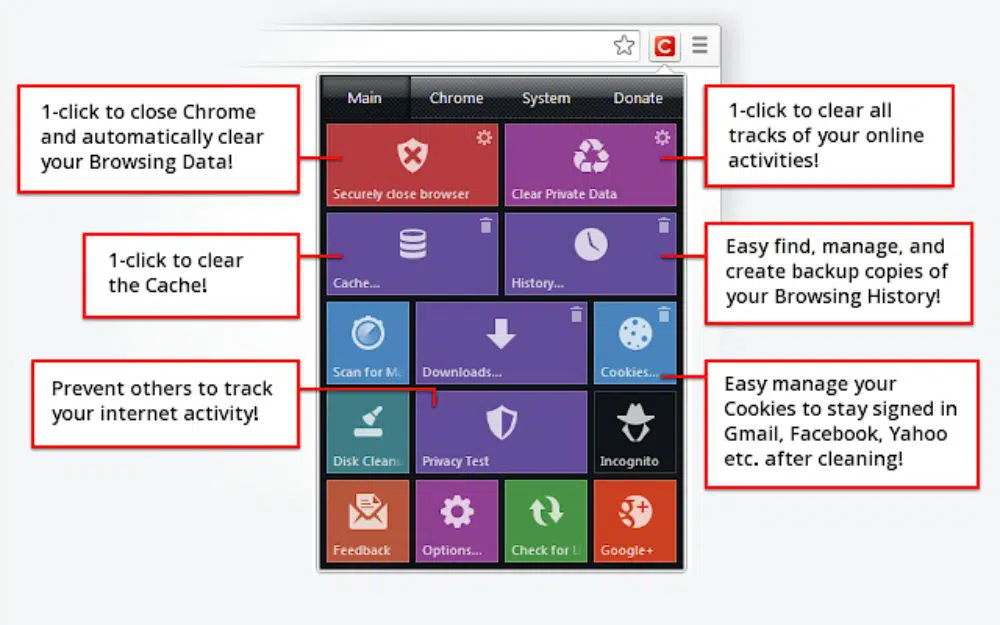
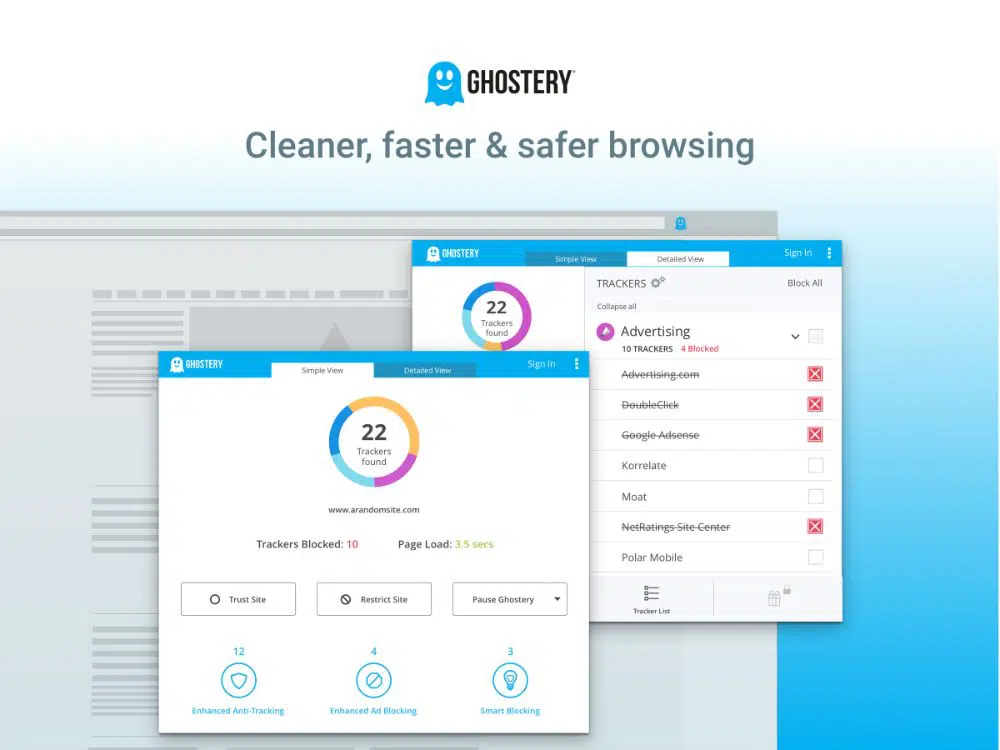
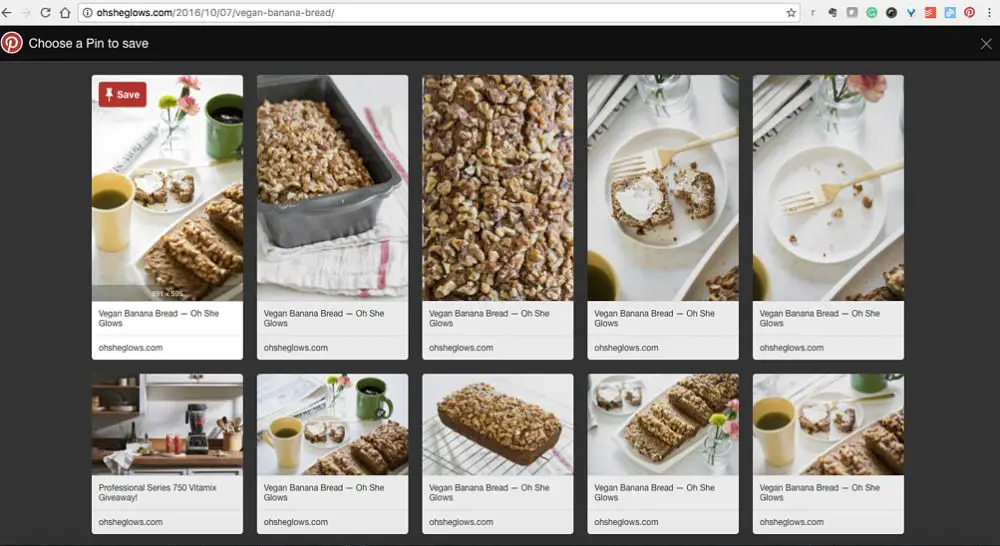
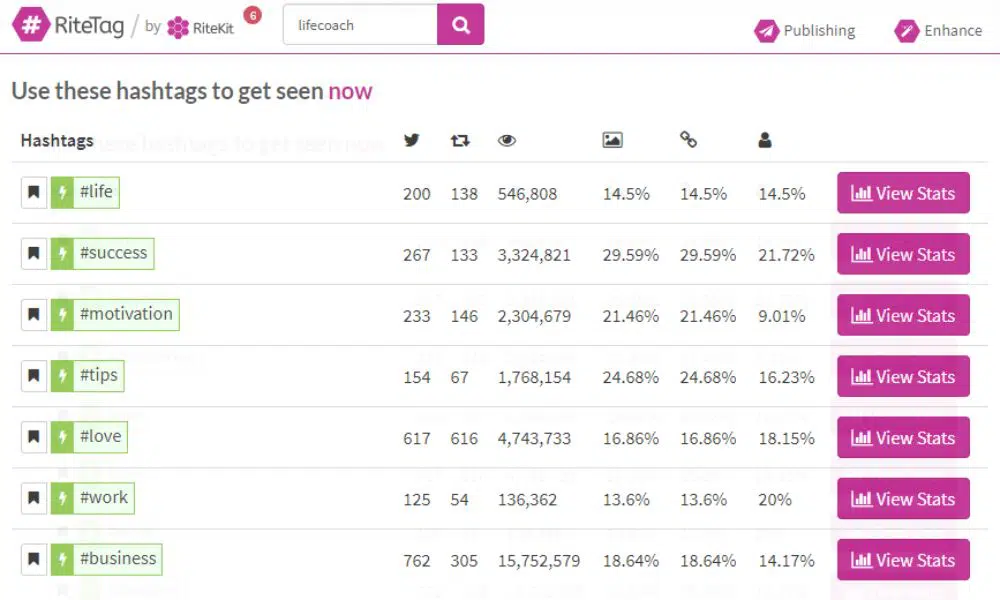
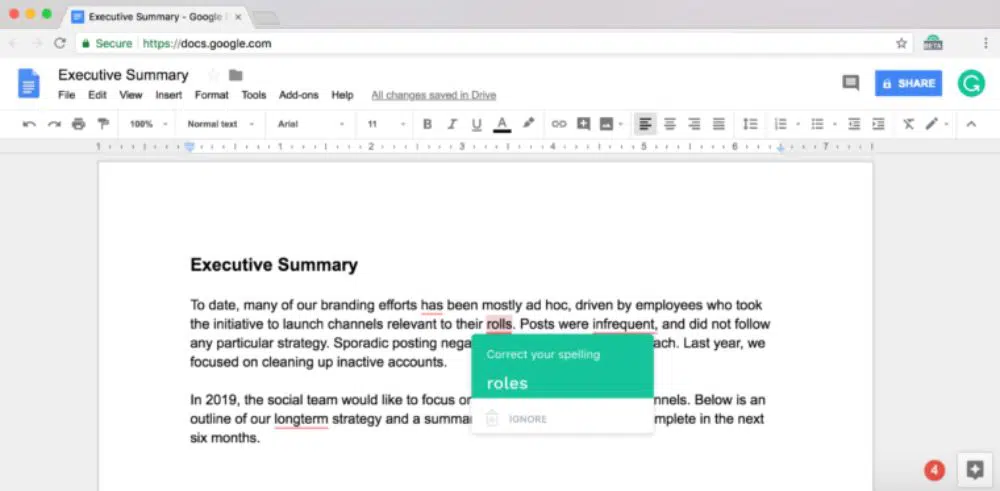
Excellent article, folks. These extensions can certainly prop up the functionality of Chrome. Thanks, Niraj (Founder at hiverhq.com)
Most of these extensions will consume your memory and your bandwidth so you end up with slower browsing … I ended up disabling most of Chrome extensions except for
– YouTube downloader
– NoScript (disable JavaScript by default)
– Visible password on focus
and I enable these extensions when I need them:
– Awesome screenshot
– YSlow
– Google Speed
YSlow and Shareholic are more useful extensions than others because it helps to connect with social network and hustle the browser.
Or, ten not so useful Chrome extensions, depending…
It depends on your usage 🙂