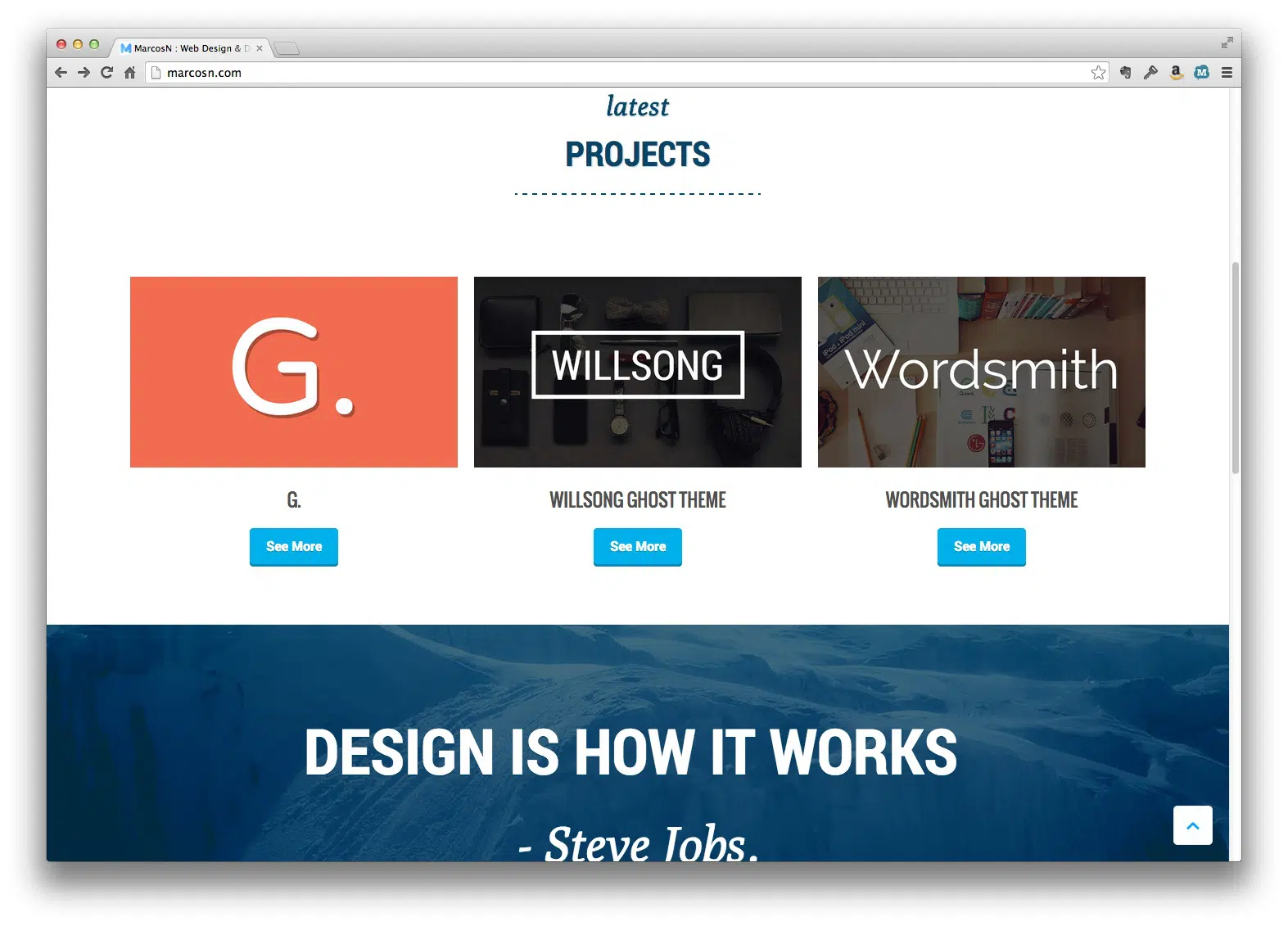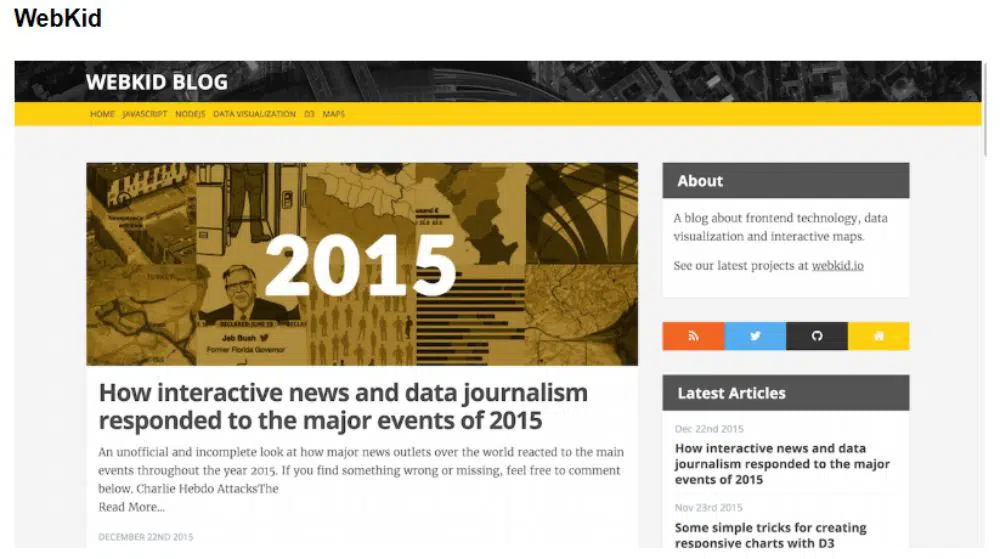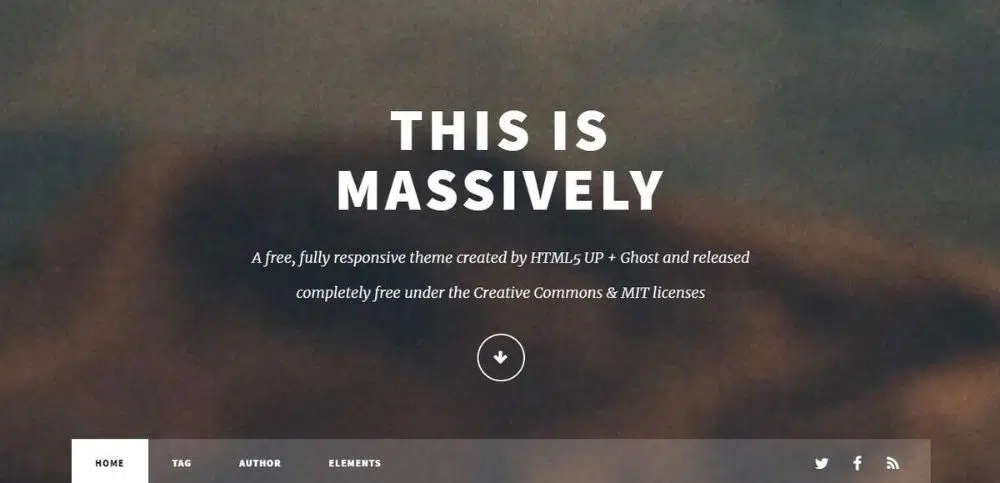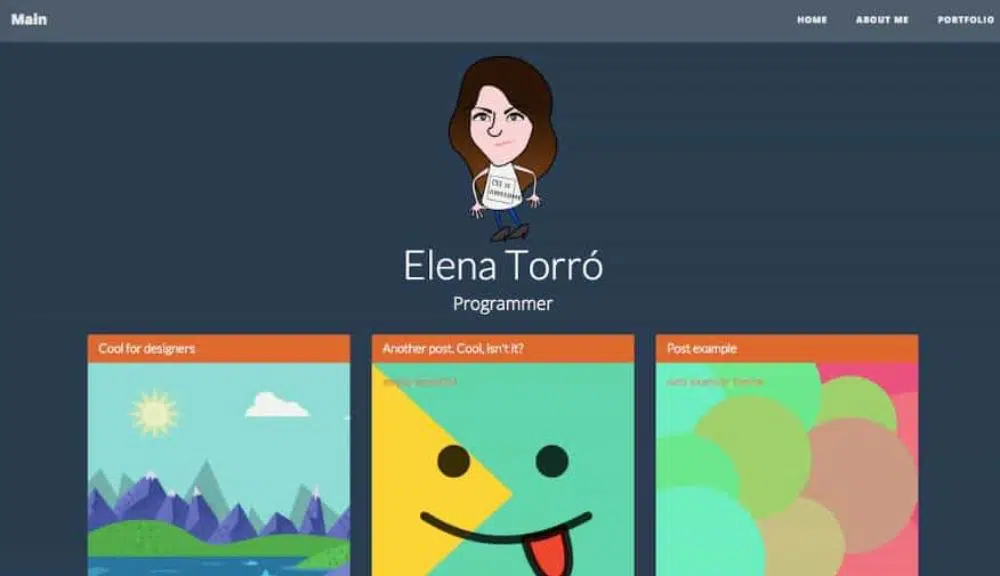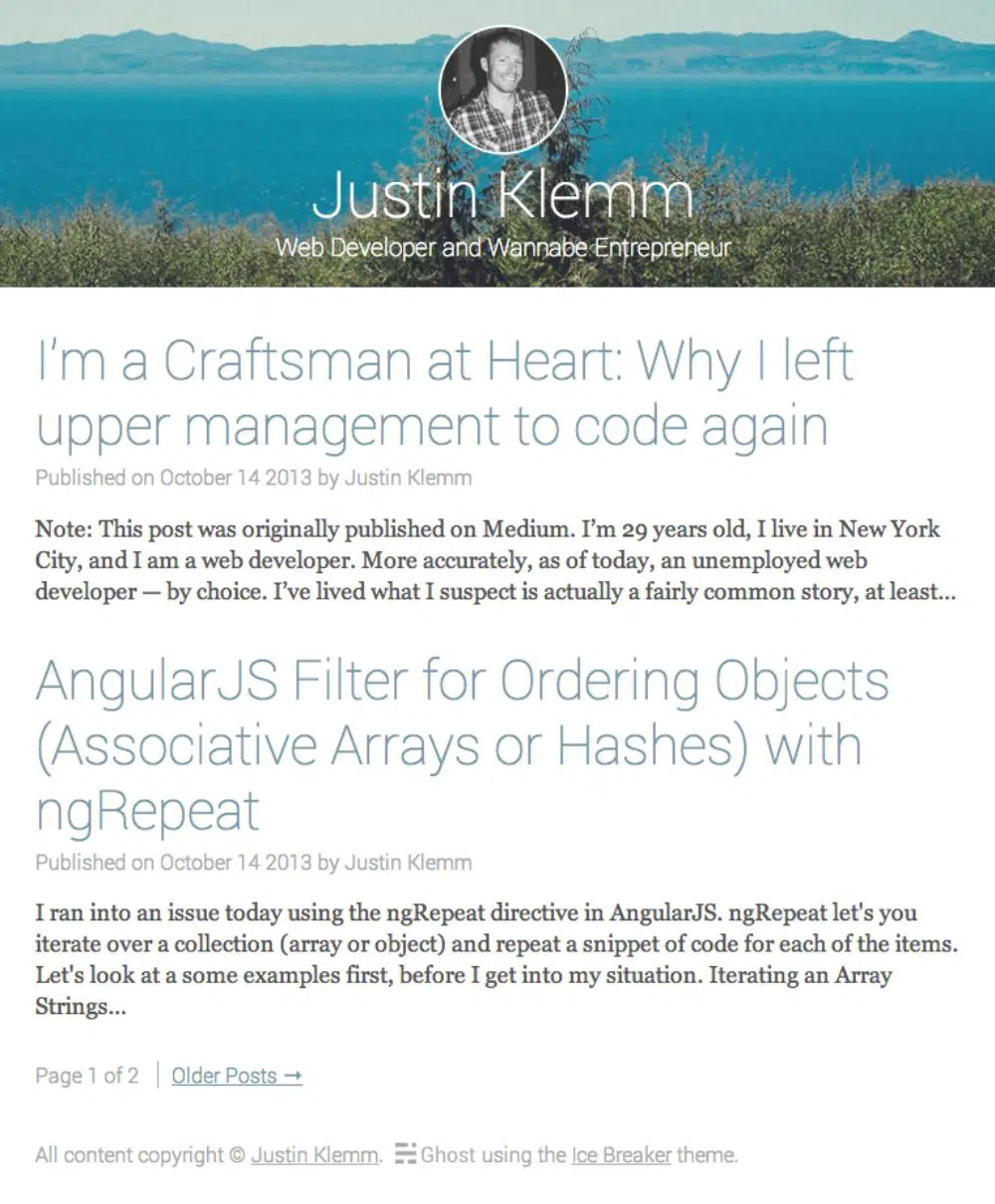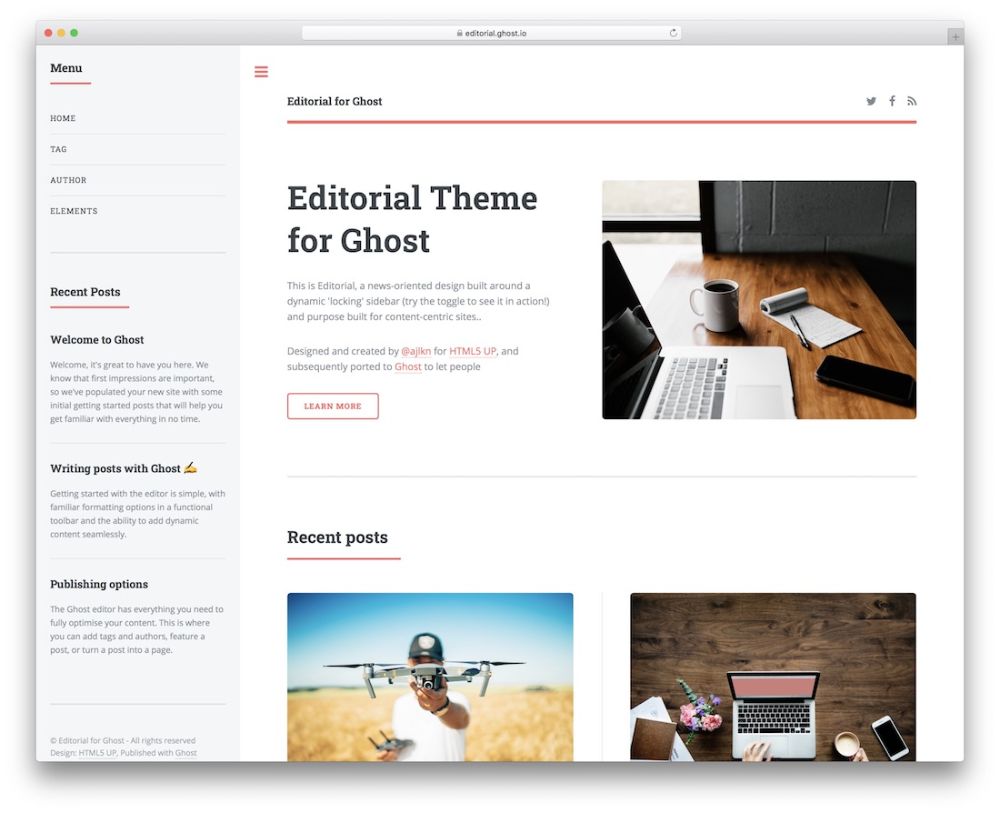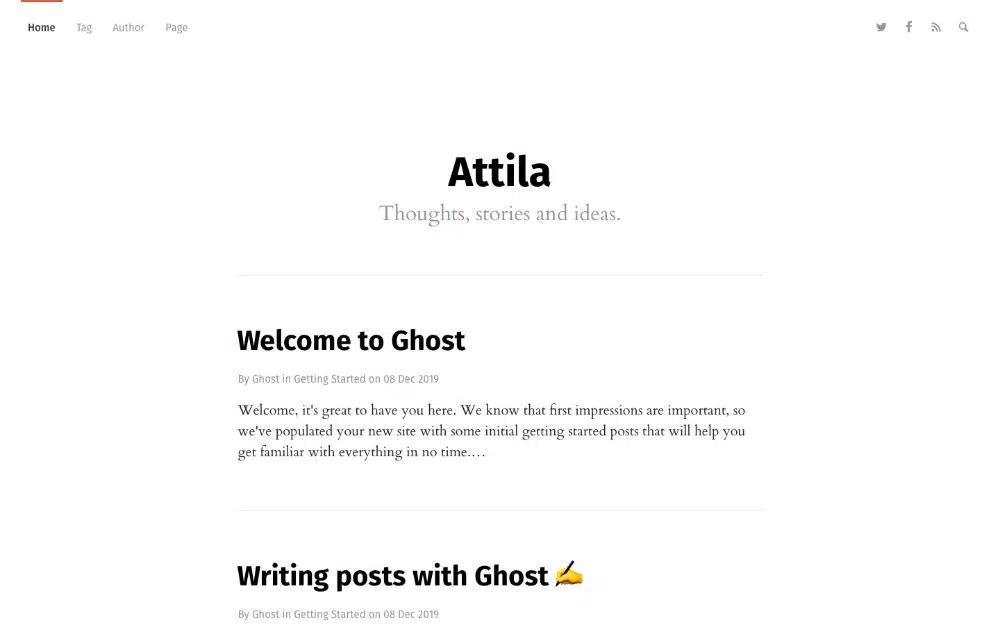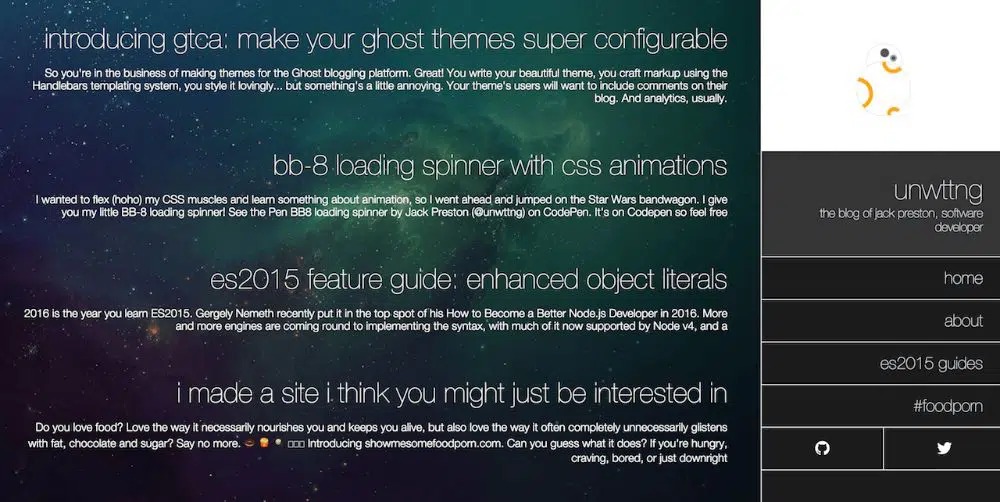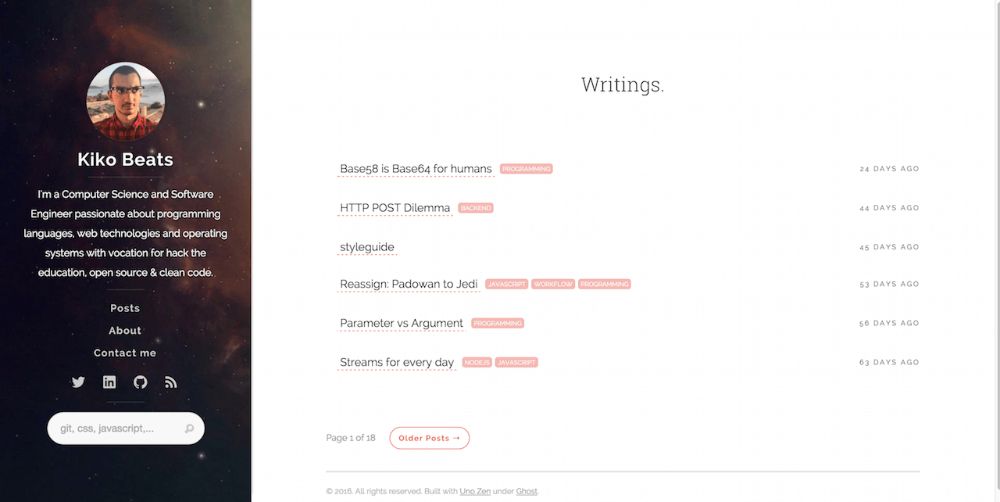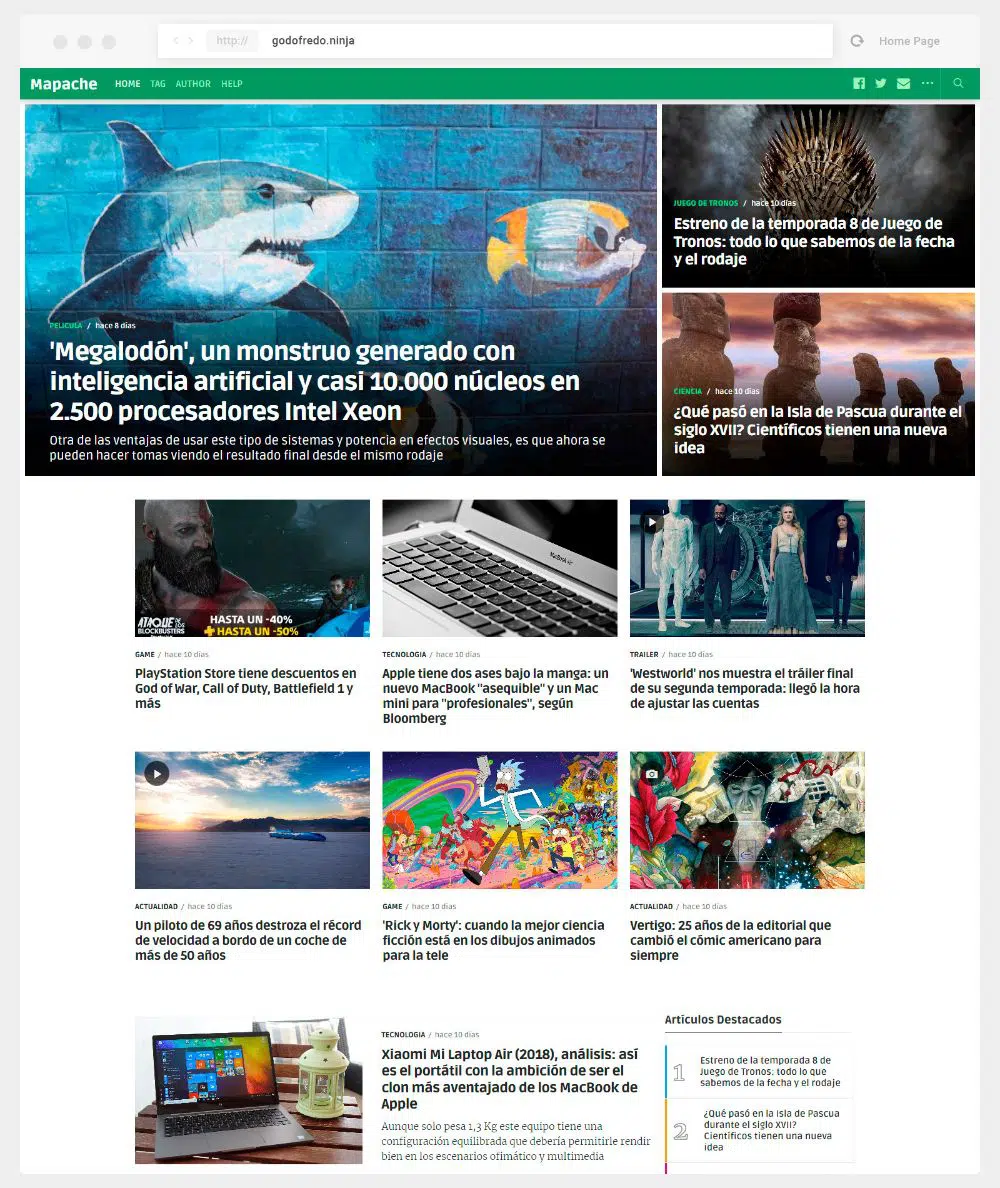Ghost is a content management system designed for future writers and publishers. It offers a rich experience of creating and curating the content where you can add images, videos, and other forms of media. The theme can make your content even more attractive to the readers. Ghost is a free and open-source platform for blogging and is available to everyone. You can publish the blog content online in the simplest way possible.
Like any other platform, Ghost also offers customization of the look of your blog using themes. In this blog, we will look at fantastic, minimal Ghost themes that are available for download for free.
1. OpenWriter:
OpenWriter is a Ghost theme which is preferred by bloggers who love to have a minimalistic decoration. It has a responsive design, which makes it compatible with mobile devices. With parallax scrolling, the theme offers an appearance like that of a futuristic blog. For new and upcoming Ghost users, the OpenWriter theme is easy to use with almost zero configuration. This theme has everything, including Ghost’s features like the author, tag pages, and preset cover picture.
You are needed to configure only the contact form of the theme. The Ghost has a prevention system that does not access the emails directly. With this theme, the developer offered a code fix through which you can create a contact form.
2. Saga:
Saga is another free theme for Ghost editor, which is preferred by many bloggers. When a user clicks on blog posts, the individual’s cover picture comes up first. Saga provides a beautifully contrasting white background with a cover image on the top. To work with the Saga theme is very less tedious and cumbersome because it automatically places the links on the URLs. You have to drag and drop the images to upload them while working with the Saga theme on Ghost.
With an option to zoom in and out of the image, you can also create a collage. This collage creation facility can give your blog an appealing appearance and function. The most exciting feature of this theme is, you put three dashes consecutively, and it forms a divider on the screen.
3. WebKid:
WebKid theme is an exciting Ghost theme that has an appearance similar to that of WordPress. With this theme, posts are visible on left, and the articles and the About Me is on the right. The theme is vibrant, with a lot of usage of colors, and is bound to offer your website a bright look. You can always configure the theme according to your needs by editing the Handlebar template in the theme folder. If you opt for customization, it can enable Disqus, a community platform generally used for the comment section. It is also possible to customize the navigational links and labels.
WebKid offers myriad sidebar widgets. These widgets can configure the About section, the Social and Featured Articles. It is always possible to add more widgets that give you the liberty to design your platform’s appearance. The developers of WebKid developed specific applications that you can use in your posts.
4. Decode:
The Decode theme gives a fresh new look to your website because of its styling and color combinations. This theme provides a clean look to your website, preventing it from looking messy and cluttered. Decode’s best feature is its responsiveness. It also looks good on your mobile phone, if you open the website on a mobile phone. You can stop worrying about text formatting options when using the Decode theme because it has all the heading tags, H1 to H6. Along with quoting options and direct links, you also get access to the horizontal divider and input field.
5. Massively:
Massively is a straightforward yet stunning theme that offers a significant impact on your blogging platforms. If you wish to create compelling articles, then you should use this theme to emphasize your content and make it more powerful. Massively has full-screen images that change the way your website looks. It takes the appearance of your site to a different level.
With the availability of customization, you can fine-tune the details of the theme’s appearance and personalize it to your way. Massively offers parallax scrolling, which is the current trend, social media icons, predefined elements, and a button for scrolling down. This theme is bound to turn heads if you use it correctly.
6. Bootstrap:
Bootstrap has a very striking appearance that shows the posts in the form of a gallery on one page. The theme also has a banner that shows the blog owner’s profile picture along with the tagline for the blog. You also get access to the Author page where you put the description of yourself as an author. With a home button pre-configured, you can make your audience reach the home page straightaway.
7. London:
The Ghost theme London is perfect for bloggers who are into photography or visual art. The background of the main page is in white color, which helps the reader concentrate on the center of the page. You can have articles, blogs, and other text content, although its primary focus remains on a gallery of images. It has many unique features. One of them is the Form section, where the reader can mail you on your email address. Another significant feature is the availability of buttons of various sizes that you can use for your website.
It has all the heading tags from H1 to H6, along with section and subsection, which removes the hassle of formatting your text. London theme also features unordered and ordered lists. With the definition element, you can define the individual components of your blog. It also gives you access to tables, buttons, and forms to make everything simple for you.
8. Komik:
Komik, the term, is, in fact, another name for “comic.” It is a fascinating and out-of-the-box Ghost theme to share comics and visual representation of the stories. Every post you put on the website, it takes a form of a comic strip story. The theme creates an archive where all the published stories can be accessed. For the beginners, the developers have provided the manual to use the archives.
The most significant advantage of using this theme is, it does not have any specific configuration requirements of your system. It allows posting of only one post on the home page of your website where tags are not displayed.
9. Icebreaker:
Icebreaker is a Ghost theme that has a minimalistic and straightforward interface as well as appearance. It allows a user to let his image appear on the top of the home page of his or her website. Icebreaker offers a very simplistic view and easy to use configurations. As the name suggests, it prompts you, the author, to break the ice between yourself and the reader of your blog.
10. Ghostwriter:
An AJAX driven theme for Ghost, it is an open-source that is available for free. It is also available for download from other websites. It supports the Ghost version 0.5.x. Ghostwriter offers a clean design that focuses purely on typography. The theme is responsive irrelevant to the device. It includes SASS files, static page assistance, and assistance for featured posts. With AJAX, as its base, the transition between the pages and posts is smooth.
11. Editorial:
Editorial is a dynamic theme that has a collapsible sidebar. This theme was made specifically for content-focused sites. With Editorial, you can divide the content into columns and rows. It has all the necessary text formatting facilities, buttons of different sizes, heading tags with ordered, unordered, and alternate lists.
Editorial also offers forms, definitions, images, actions, boxes, pagination, table, and block quoting facility. With so many facilities and customization, the theme is a favorite amongst the bloggers.
12. Attila:
Attila is a simple theme that offers an enriched visual editor with text formatting options. It also allows you to add dynamic content. You can select the text to start formatting as you do in MS Word. Attila enables you to insert rich media elements called cards. You can add one by clicking the + button on a new line or typing “/” on a new line to look for a particular card. This facility lets you insert images, HTML, markdown, and embeds efficiently.
For instance, you can easily insert a YouTube video by directly pasting the video URL. You can add images to your posts by uploading them from your computer, drag and drop the pictures, paste into your editor or insert it using the image’s URL. It is effortless to resize the pictures according to your requirement and add a caption beneath the image. Code injection allows you to insert a code snippet for a specific post, page, or throughout the website. It means you can configure the CSS, add tracking codes, or add other scripts without editing the theme files.
13. Bleak:
Bleak is another interesting Ghost theme that has a layout similar to that of Pinterest. AJAX is the base of the Bleak theme. It arranges your blog posts in columns with a small descriptive text beneath the blog cover image. The first post is the latest post according to the date on which you have uploaded. The bleak theme has a responsive layout where it facilitates blog navigation and post navigation. It allows you to add a cover image for blogs, tags, and author’s archives.
Bleak offers you the availability to have a section for your featured posts. It has an automatic syntax for the code behind it, where it highlights along with line numbers. The striking feature of the Bleak theme includes Disqus support, subscription button, and sharing button.
14. Uno Zen:
Uno Zen is a Ghost theme based on the HTML5 and CSS framework, which has an entirely different approach to how it displays the content. It offers you a full-width homepage where you can put a background image, your portfolio image, and social media icons. You can also add navigational elements such as Posts. Once you click on the post, a new page comes out from the right-hand side of the homepage. It allows you to access all the posts and content through their titles and based on dates on which they were posted.
Even though it is simple, it also has some robotic ways of functioning. Uno Zen is the best theme for people who are looking to display their portfolio. They can also share their ideas and insights along with the list of projects they have worked on and have managed successfully.
15. Mapache:
Mapache is another free Ghost theme that has three columns to display the content. It offers a built-in menu along with search engine functionality. The screen on left side shows the tags and the posting date. Mapache provides in-built support for a lot of different languages. It has a responsive layout that features a magazine-style home page or your blog page. The theme allows users to have pagination, along with Instagram feed on the page footer.
It also offers a menu on the page footer, along with the social media follow buttons. A very easy to use theme, you can add a single post template, and post full header template. You can also have templates for video and images. The editor displays features articles on the left sidebar and five latest articles on the right sidebar. You can also have comments and a counter comment section called Disqus. The sharing of the content is available through Facebook, Twitter, Reddit, LinkedIn, Pinterest, and Whatsapp.
Conclusion:
With customization available with these themes, it completely changes how your blog appears to the readers of your blog. With simple configuration and minimum changes in the setting, these themes are easy to use. These themes arrange and organize the content accurately. It can make it easier for your subscribers and readers to go through your old and new blog posts.