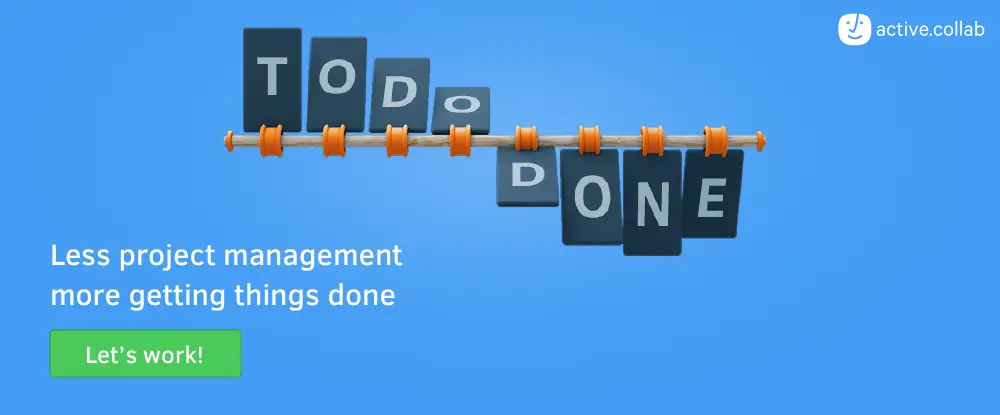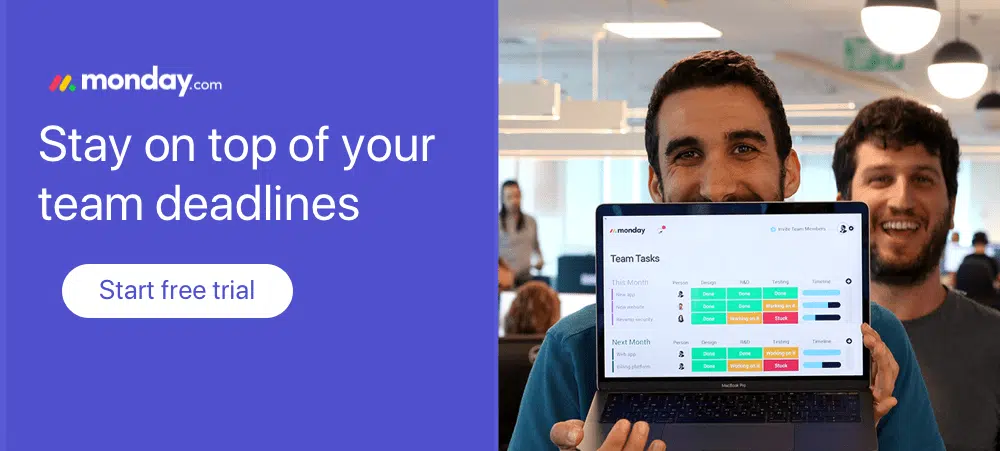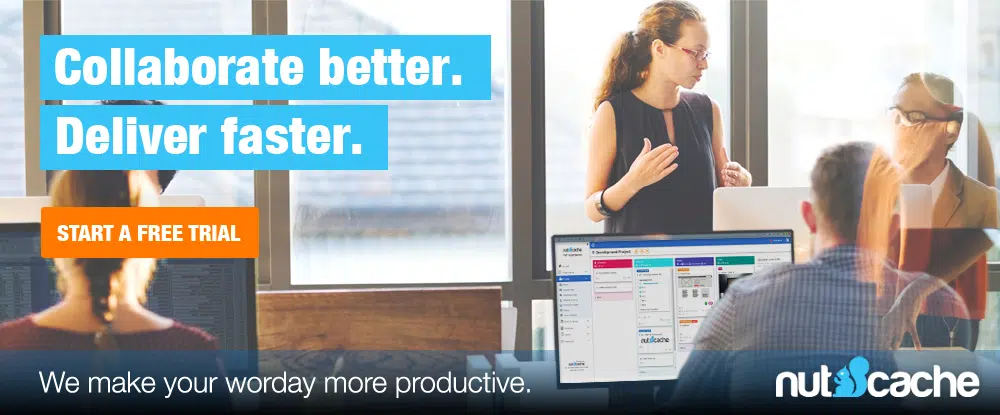Some productivity gurus will tell you that you should work smarter, not harder. Like that you will be able to cut down on wasted time, and work more efficiently. As a result, you can create better products or services more quickly.
That’s good advice. Sometimes, it requires some radical changes in your work habits. Even your lifestyle might need to be changed. This is not to mention an extra dose of discipline and willpower.
We recommend heeding such advice. Also, we recommend making use of tools that will enable you to become more productive. They can do so by allowing you to spend more time doing what you do best.
Eventually, you will spend less time attempting to keep everything under control. You can let these tools take care of the project management and team communication. They also can handle information storage and dissemination tasks.
See for yourself what they can do for you, for your team, and for your clients.
Whether a team consists of a pair of freelancers, is large and spread across a big corporation, or spread around the globe, Monday.com can be relied upon to tell you where you are on a project, what is happening, and what you can expect or need to plan for.
This team management tool is equally useful to tech and non-tech teams. It replaces white boards, frequent status meetings, Excel sheets, and other manual processes. monday.com’s Project Tracking board keeps workflow and task status, tasks accomplished, and tasks yet to be done clearly in view. Project managers and team leaders can use the tracking board’s Search feature to immediately determine task assignments and status and relay the information to the entire team or to selected individuals.
This team management tool’s project visibility and transparency features will improve team communications and team member’s ability to collaborate. It will also serve to empower team members to carry out tasks with greater ease and effectiveness.
Taiga was designed for use by Agile and Scrum design and development teams. It is a free (for 3 or fewer members) Open Source project management platform that is ideal for those who prefer using Kanban methodology to divide a project up into easily manageable stages.
Teams that may not be familiar with Agile or Scrum methodologies and processes will still find Taiga to be an extremely helpful PM tool. Since it is customizable, Taiga can quickly be modified to fit any project type. There’s never a need to have to try to fit your project to match the tool – quite the opposite.
Project managers who are assigned multiple projects to manage, track, or report status on will find Taiga to be a genuine lifesaver thanks to its Epics multi-project management feature. This feature is especially helpful in managing any relationships that may exist among and across multiple projects.
Managing and modifying web and mobile products and features down at their “atomic level” is a relatively new design trend, but a very useful and effective one. With Mason, you can use this approach to build, modify, and deploy these products and features on demand.
Mason takes digital products apart down to atomic levels and reassembles them into easily configurable building blocks and features. This enables teams of designers and developers to work and collaborate on specific product features. Workflow and collaboration efforts are thereby allowed to proceed with greater speed and efficiency.
Mason has an important role to play in product maintenance as well. Clients and marketers who do not necessarily have a tech-background can access and modify images, color schemes, buttons, and many other features without having to go back to the product’s designer or developer.
Try Mason for free.
Most project management apps on the market do a good job of tracking project status. Few however, address employee time. ClickTime gives project managers greater insight into how employees have spent and are spending their time as well as displaying the time they are expected to spend to complete a task.
Clicktime also tracks employee time off, billable hours, employee expenses and the costs associated with performing a task.
ActiveCollab enables you to spend less time attempting to determine project status, and more time getting things done. ActiveCollab keeps project files and team communications in one place to enable team collaboration to proceed smoothly and speedily.
Where needed, information sharing can be controlled through special access features. With the Active Collab Calendar, teams and PMs can keep on top of task status and task and project deadlines.
With RunYourMeeting, you can make meetings optimally productive by setting agendas, informing attendees, assigning to-do lists and action items, and recording follow-ups.
You can also use this cloud-based app for recurring team, project, and client meetings. Since it keeps track of all your minutes, actions and decisions, you can go back and check on or verify what was decided in meetings months ago. Everything stored is transparently accessible and searchable.
Nutcache is designed for use on any Agile projects, including Scrum and Kanban. This robust, project management application helps teams manage projects throughout their total lifecycles – from initial planning and budgeting to signoff and billing.
Just like its furry mascot, this business-oriented web application excels at storing important information in a secure place, together with the ability to quickly located and access the information when it’s needed.
Futuramo Visual Tickets provides a solution that allows designers to communicate in the best way possible — by sharing visual messages. This app can be used for bug reporting, issue tracking, feedback sharing, ideas exchange, and change requests in any project where it’s easier to explain issues in pictures than by writing long-text explanations.
Simply upload the image, annotate it, and send it to a colleague. Short and to the point. Teams up to three can use the app for free.
Conclusion
Are you having issues with your team’s collaboration activities? Or, perhaps, it is with your project workflows or project management in general? Applying the right tools or technologies can be of immense help.
You can manage tasks more efficiently using these software applications. If you do so, your productivity is bound to improve – and maybe even soar.
All of the applications in this list can make your life easier. They are able to make communications and workflows proceed more smoothly.