Typography plays a very important role in the graphic design and what better way for a designer to enhance his work than adding 3D text effects. Here is a list of 10 great Photoshop 3D text effects which are very easy to use. Also, each one of these 3D Photoshop text effects comes with tutorials so you can learn to make them yourself.
Photoshop Tutorial: 3D Text Effects For Beginners
The first example is a video tutorial for beginners which will teach you how to make an awesome 3D text design. This example shows a great interest in small details such as the way the light builds a shadow for each letter or how intense those shades are, picking the right colors. You have the download link to the used font in the details. Feel free to have a look at this tutorial and find out whether this is what you have been looking for. It’s a really simple step-by-step tutorial and if you follow the instructions accordingly you will achieve your result in a matter of minutes. It doesn’t require a lot of Photoshop skill but the results are fantastic. You can also change the colors to achieve the desired effect for your project.
Check out this Photoshop CC tutorial that adds a 3d text to an image. You will learn how to turn that text into an object in perspective, how to add shades to make it blend in with your background and most importantly adding materiality to your 3d object. In the end, you’ll also gain some knowledge on how to position the light to get accurate shadows. You will learn some really useful tricks and you will most likely improve your skills through this easy step by step tutorial. This tutorial works only for Photoshop CC or CS6 Extended. The instructions are simple and the explanations are made very clear so that you can get the desired results without much trouble.
If you have been trying to make a 3D silver text effect in Photoshop and failed, then this tutorial might come in really handy. It will teach you everything you need to know to build your text design. By the way, you should also look at the other parts of this series of tutorials to get a complete view about editing 3d objects in Photoshop. This is not a hard tutorial and it will teach a lot of useful information about perspective, light and shadows, colors and textures. If you already know the basics of this 3D text technique, then you can skip the first part of the tutorial and proceed to the second half. All in all this tutorial will improve your designing skills and teach you some cool stuff along the way that you can use in other personal projects that you might have.
Photoshop Tutorial | 3D Bare Metal Typography | Text Effect
Look for some more awesome Photoshop tutorials? Check out this one, which will teach you how to create a 3d bare metal typography. How cool is that? This is an easy tutorial that will enhance your work and make your graphic design project look really eye-catching. The skills you will learn can come in really handy in both present and future projects. Have a look at this easy step by step tutorial and see if you think the same. It will teach you a lot of interesting things about perspective, working with strong fonts, shadows and light and also some useful Camera Raw settings in the end and even some Blur Tools for maximum effect! The result is a crisp, strong and realistic text on a colorful background.
How to Make 3D Text in Photoshop CC! (No Plugins)
If you are looking to go through the basics again, then this tutorial will definitely remind you of how awesome and easy it is to make and use in designs 3D texts. You do not need any plugins to complete this tutorial and after completing it you will have your 3d text in less than 4 minutes. This is also a tutorial for Adobe Photoshop CC. After you go through the basic steps with this easy tutorial, you can proceed and apply the knowledge you gained from the other tutorials regarding textures, shadows, and light. It’s amazing how easy it is to achieve a powerful result using this Photoshop tutorial.
Now that you have gone through all the basics again, you might want to try this tutorial which will teach you to create a wonderful 3d text for your designs. This design looks friendly and eye-catching, it mixes a great choice of colors and typeface, and even the background design was well thought. This tutorial uses some cool retro colors to achieve an eye-candy result that will surely attract the interest of the viewers. You can also change the colors to match your specific project and desired effect. Learn this effect and use it in your projects, see how your designs and presentations will improve. You can also check out the other tutorials from this Youtube channel because you will find more easy and beautiful things to do that might inspire you.
3D Lettering Design, Typography/text effect Photoshop
And if you were looking for something that will boost your creativity on your next project this might be your next go-to 3d lettering design. This example uses a white handwriting typeface, a pink color, and a dark purple background, making the result look really good. Lincung Studio has put a lot of thought into designing this text effect. You will have an eye-catching 3d text in basically no-time after completing this easy step by step tutorial. Even though it will take you a bit of time and practice to master this tutorial, trust us when we say that it will be all worth it because the end result is stunning. You will also learn how to master the pen tool after you’ll use it for this tutorial and this will help you in future Photoshop practice.
Check out this really short and helpful tutorial which will teach you how to make a 3D text in only 7 minutes. It will teach you a few things about adding shades to make your text look real and some other tips and tricks. There is even a written version of this tutorial if you are having difficulties with shortcuts. You will learn a lot of useful things about making a simple font look 3D, text alignment and how to use textures to help you achieve a great end result. If you want to see how to achieve a 3D text in seven minutes, fast and easy, then this is a tutorial that you must try. The explanations are very fun and clear.
Advanced 3D Typography Effects PART 1 Photoshop CC
If you were looking for an advanced 3d typography effects, then this tutorial is a great part to start. Have a look at the part one of a Photoshop CC tutorial that will teach you how to create an amazing effect with mixer brush. This tutorial will make you understand a lot of useful knowledge about how to use gradients and why pen tool is such a handy instrument for anyone that practices typography using Photoshop. This awesome tutorial uses a specific mixer brush technique to achieve the final result and you can also check the other videos on this Youtube channel for many more tutorials and inspiration. If you want to jump to a specific step, you have everything you need in the video description.
How to Make 3D Text | Photoshop CS6 Tutorial
Last but not least, this tutorial will teach you the easy steps of making a 3d text that works well on logos but not only. Check out the careful thought that was put into the details of this 3d text and try making one yourself. You can use this idea for either personal or commercial projects and it will have a strong effect on your work. The best part of it: this tutorial is really simple and the result is ready in only 6 minutes. This specific tutorial uses the Extended version of Adobe Photoshop CS6.

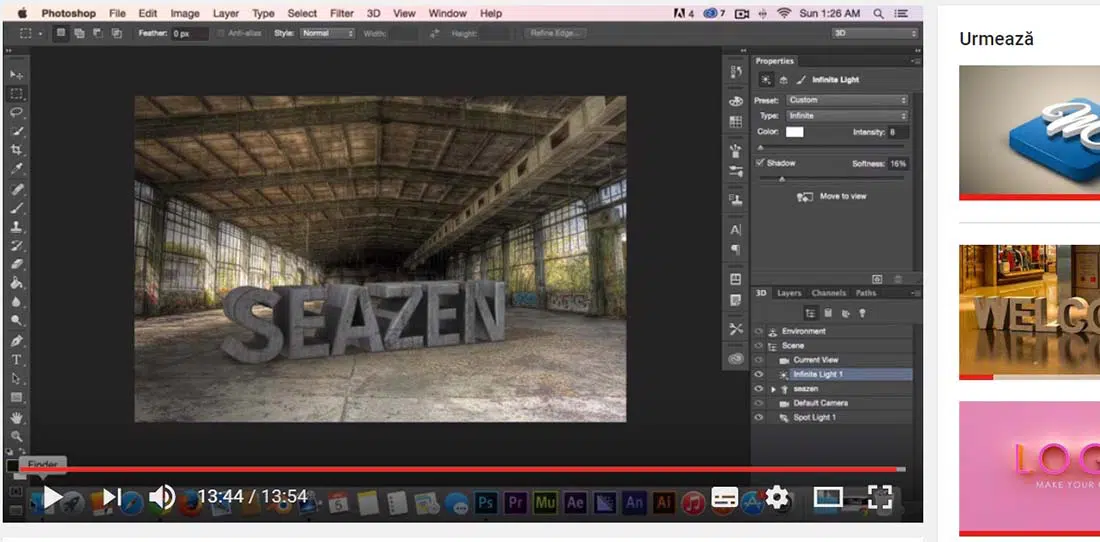
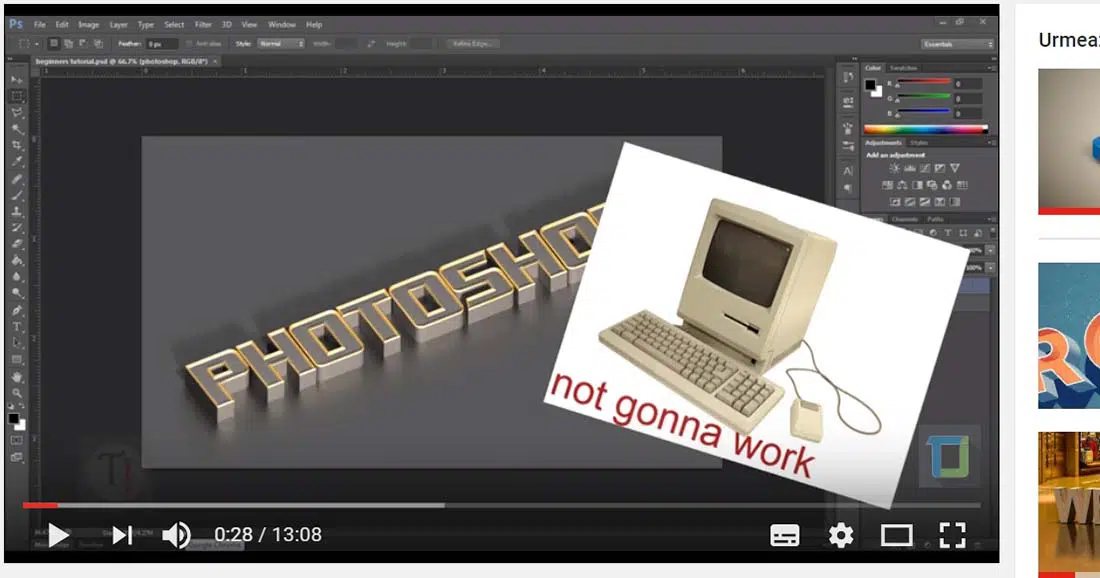
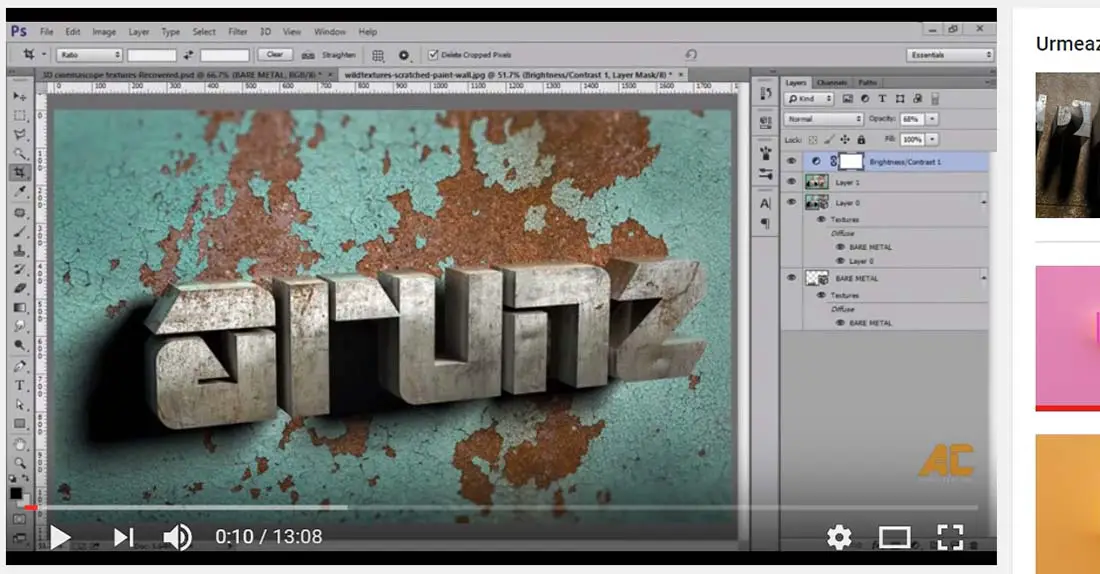
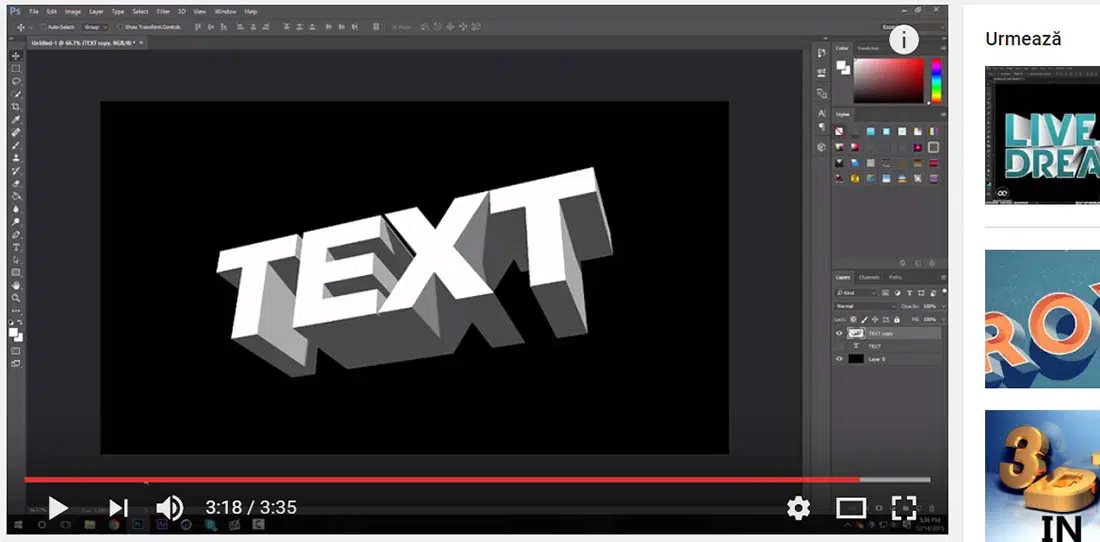

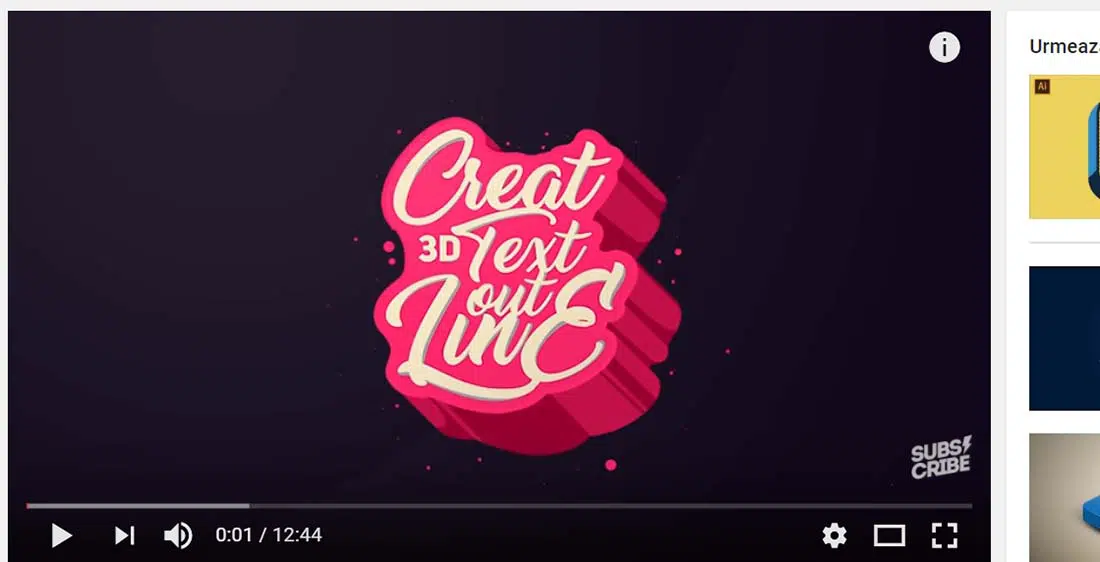
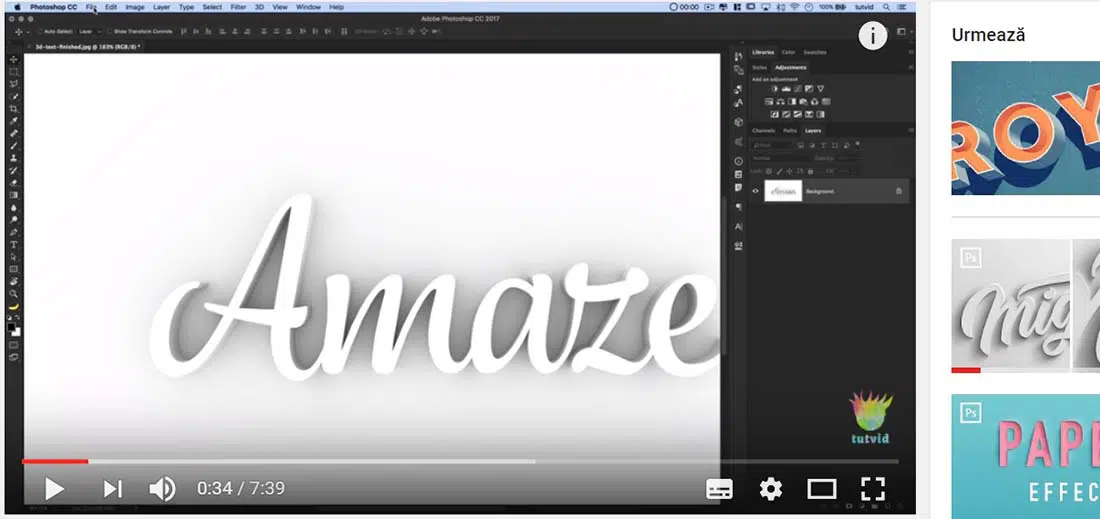
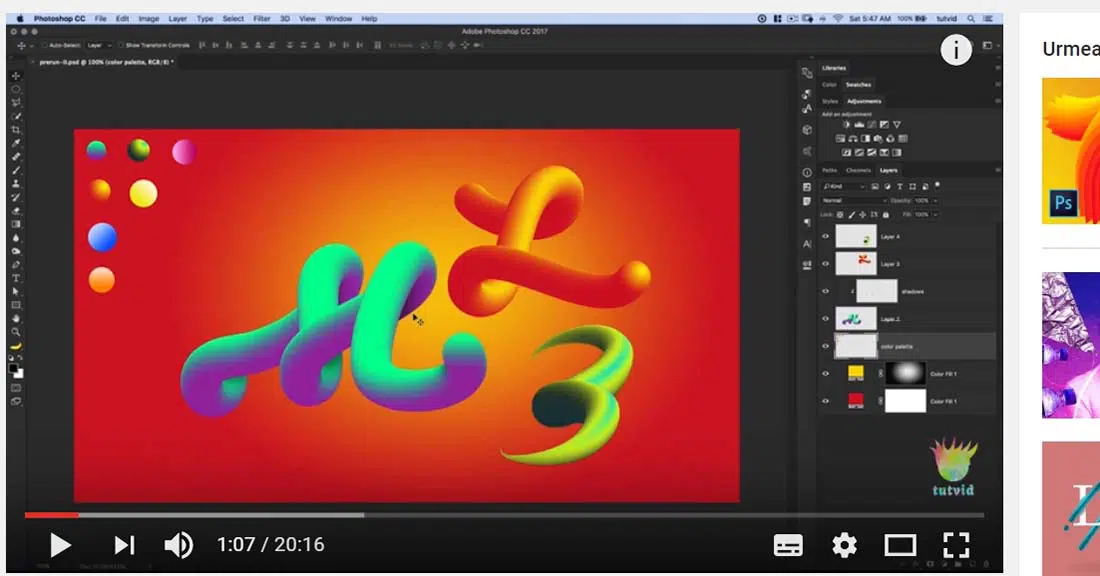

Earth and Hell pretty cool!
I like fresh the best. How cool!