Fonts decide the tone of your content, and they communicate your message in a way you want them to. That’s why it’s very important to pick the right font style for a professional design. When you are working on an industrial project, you need some solid design assets to have that sincere and robust feeling in your design.
Unfortunately, industrial fonts can be misunderstood with any bold sans serif style. Actually, there is a very critical difference that you need to see while picking an industrial font style. Online resources have many font styles to offer, but finding a particular industrial font style can be a very tricky job. But to remove this hurdle, we have created this list of 19 free industrial fonts for professional industrial designs.
Be it for mechanical, civil, electrical, manufacturing, processing, mining, supplying, or any other field, these font styles can give you a perfect industrial touch to your design. So let’s get started.
1. Autobus:
This font style comes in two different versions, paid and free. You can download the free version and use it in your creative design easily. It comes in four different weights and multilingual support. Talking about the font style, it is a robust sans serif typeface with sharp curves and edges. It has a bold design and technical look, which can go for many industrial designs. Be it for presentation, logo, banner, or any other design, Autobus can be a good choice for designers.
2. Recharge Font:
A professionally designed industrial font is what you can expect from this style. Recharge is a unique and confident typeface that can go for many powerful categories. It is a wide and square font style with a clean look. There are no rounded edges or curves in this style, and it is purposefully designed for sports, military, space, automotive, technology, and any other industrial category. You can download this for free and use it for your various creative designs.
3. Progress:
Progress typeface is a very attractive and versatile choice. It has all caps set and other useful glyphs. And you can use this grungy-style, rustic-themed font for multiple categories and designs. The corroded look of this font style makes it realistic and powerful for heavy industrial designs. Your content can look attractive, convincing, and impactful if you choose this typeface for your creative project. Overall this font style is solid and safe to use for industrial graphic and web design ideas.
4. RollandinEmilie Font:
This typeface is creative and beautiful. You can include this in your collection to upgrade any design related to architecture, construction, education, drawing, sketching, or any type of art. It is an excellent industrial font style for some specific industries. This font style offers minimalistic sans serif fonts with an outline theme. It looks cool, decent, and very thoughtful typeface. Therefore it is one of the most loved and recommended font styles for designers.
5. Cornerstone:
Cornerstone is a stylish, minimal, and attractive font style. This modular font style has no forceful element or excessive design to make it eye-catchy. Instead, the designer has kept it subtle but powerful. You can use this sans serif typeface in multiple design categories. If you are looking for a solid typeface to match several industrial designs, then this can be the one. It is bold and packed with all the useful characters. So try this free font style to give a charismatic look to your design without heavy elements.
6. Collegiate:
This display font style can be a perfect choice for logos and banners. It has a bold and attractive design, and you get two different versions from this download. This font style has a smart industrial design with sharp strokes and keen tails. You can collect it for your asset folder and utilize it in various other designs as well, where you have to use the bold and confident typeface. So collegiate is a great choice for many designers who are working on industrial projects.
7. Boxing Font:
Boxing font has a unique look and a bunch of helpful elements. You get two different versions in this typeface, which can be helpful in many industrial designs. This typeface is bold, clean, and straightforward. The stripped version is more dramatic and modern, whereas the regular style is more modest and comfortable for almost every strong design idea. You can easily download and use it for various design projects. Still, it can be very much suitable for logos, posters, banners, and cover pages designs.
8. Quantico Font Family:
It is a basic font style with sharp features. With the Quantico font family, you get four different versions and make a creative design. This typeface has stiff strokes and a minimal theme. All four versions, regular, italic, bold, italic bold, are available for free. And this eccentric font style can work for various other robust design concepts as well. So choose this blunt and bumpy font style to create any industry-specific design and highlight your content more artistically.
9. Neurochrome Font:
Neurochrome is a unique and exciting font style that can make an awesome logo design for you. You get embossed or 3D style fonts in this download and all the valuable characters. It can make a great impression of vintage and retro-style designs. So if you want to create some cool posters and logos with exciting concepts, then this font style can be a great choice. You can customize this and create a more colorful and realistic style as well if you like. Some logo examples are also there to check out before getting this typeface if you are not sure.
10. Chinese Rocks:
Chinese rocks is raw, fun, and exotic font style. It has got square-shaped all-caps letters, and they are designed professionally to fit natural and rock-solid design concepts. This font style has a handwritten feeling and sans serif style. All the block and irregular strokes make the typeface versatile to use in multiple industrial designs. The regular version of this font is available for free, whereas all the other versions are paid ones. Overall, an exquisite and whimsical font style to choose for creative and professional designs.
11. Maveryk – Free Industrial Font:
The vintage and modern essence of this font style makes it very attractive. It has roughness and elegance at the same time. You get sans fonts with all the creative characters to make any design attractive and convincing. Maveryk is a creatively designed industrial font type that has bold strokes and unique bowls to enhance its power. You can download this typeface for free and benefit your industrial projects to deliver some of the best logos, headlines, and cover pages.
12. Pauraque Free Version:
If you want interesting alternatives and different looks in the same font style, then this can be the one. Paraque has four different versions, and they all stand with different creativity. You get a rough, smooth, sans, and sans serif font style from this download, and they all can present your industrial brand design beautifully. The design is very elegant, natural, and professional to make some awesome industrial brand logos, banners, packaging materials, and magazine pages. It looks fancy and bold if you know how to use it creatively in your designs.
13. Ordeal Eroded Font:
The ordeal font style has sans serif fonts with a rustic look. It can not be your versatile font style for various designs, but it can surely fit many interesting design concepts. You get eroded characters and a rough appearance if you choose this typeface for industrial designs. When it comes to creating an impactful industrial feeling in the design, you need a font style like this. So Ordeal can be very much helpful to you for some special creative and educational design purposes.
14. After The Goldrush:
The unique texture and dynamic is design is the highlight of this font style. It follows sans serif category and imbalanced rough texture to make an impactful impression and natural appearance. The suppressed ink makes this typeface unique and powerful. You can add a suitable color and see the difference by yourself. It can be a tricky font style to make a convincing look in the design, but it’s exciting and available for free. So try this and experiment with your unique industrial design.
15. Higher – Free Font:
As the name suggests, this typeface follows the exact theme. The letters are heightened and stretched. It is a bold and sans serif font style with a creative and fun look. The steam and strokes of every letter and numerals look a bit dramatic and powerful. Moreover, you can have access to this font style for free and use it in your creative concepts. Many industrial brands can use this typeface for logos, ads, and brochures. It can really emphasize the brand image and create impactful content in your design.
16. Genau – Free Geometric Font:
One good geometric font style is a must to complete this list. Genau is a sophisticated and disciplined font style with stencil-based fonts. When you want to follow a specific theme and use geometric style font, then this typeface can come in handy. It is available for free, and it has professional stencil-style letters. You get all the characters in bold strokes and a balanced look. It is undoubtedly a very attractive, unique, and valuable font style to have for industrial and corporate designs.
17. White Bold Font:
With this unique font style, you can make your content bold, beautiful, and memorable. The white bold font has a unique style with shadow and bold sans letters as per the name. You get strong white fonts decorated with black shadow, which makes this typeface unusual and attractive. This type of font style can be very good for heavy and creative design ideas. Be it for industrial brand designs, educational, directory, or industrial eCommerce designs; this typeface can make a number of creative projects attractive and modern.
18. Dan:
Some seamless and bold fonts can really change the whole look of a robust design if you get the perfect combination. With Dan font style, you get beautiful and effortless fonts that are bold, clean, and straightforward. This typeface has simple single-line strokes with a heavyweight look. It is fresh and classic to help you with many creative projects. With a typeface like Dan, you can get a minimal and impactful look to fulfill the overall challenging industrial design idea.
19. Alaska Free Font:
Alaska is a smart, decent, and fun font style that is available for free to use in different creative ideas. It has a unique stencil design with clean and bold sans serif fonts. You get all the useful letters and numbers that can elevate your design related to any industry. It is a futuristic and flexible font style for brands with a powerful message. Alaska is creative and thoughtful enough to help any designer make his logo, business card, website, packaging design, or any other important design look trendy and attractive.
We have tried to make this collection as diverse as possible. So that we can reach maximum designers who are looking for industrial fonts for their important projects, you can use any of the font styles for the logo, brochure, business card, website, or any business stationery. Industrial font can make the design more precise and powerful.
You can use any font style and experiment as well as per the project nature, but if you get the suitable font style for that category related, it can change the entire look. These font styles are free for use, and that’s the most promising part. You can try multiple styles if you want and choose the ideal one.
All the typefaces are professionally designed and packed with all the necessary characters and objects. So save some industrial fonts in your collection and use them directly in your project to save time and energy in searching for one when you have deadlines to meet.
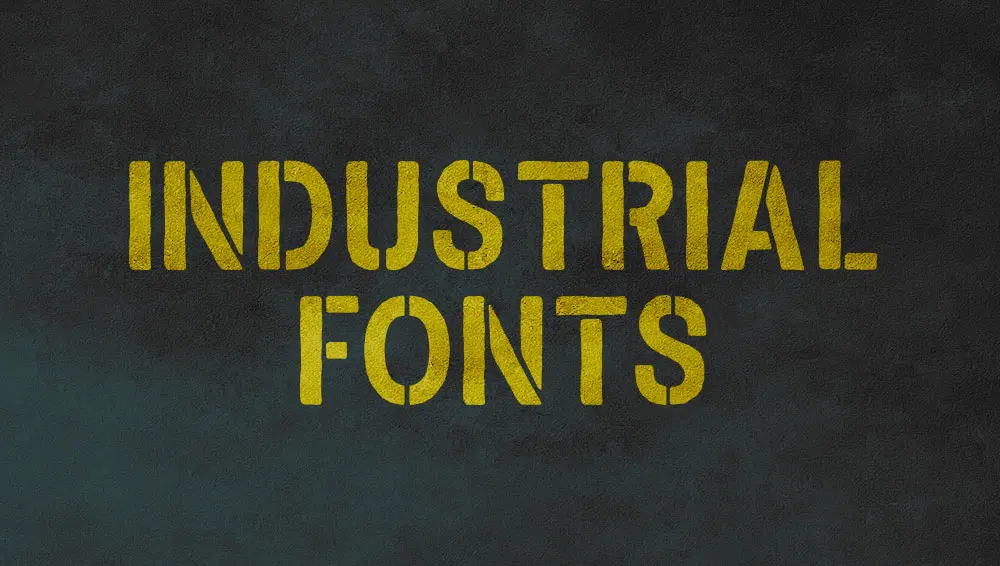
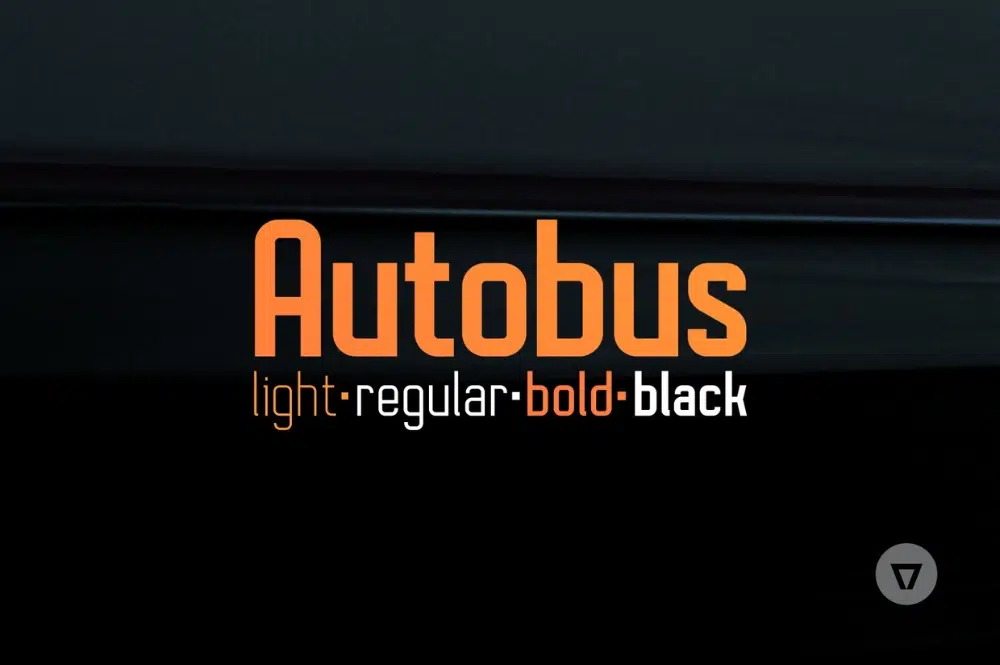


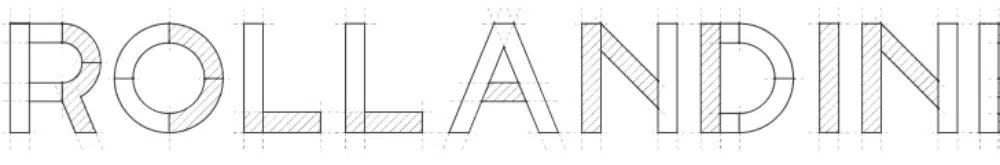


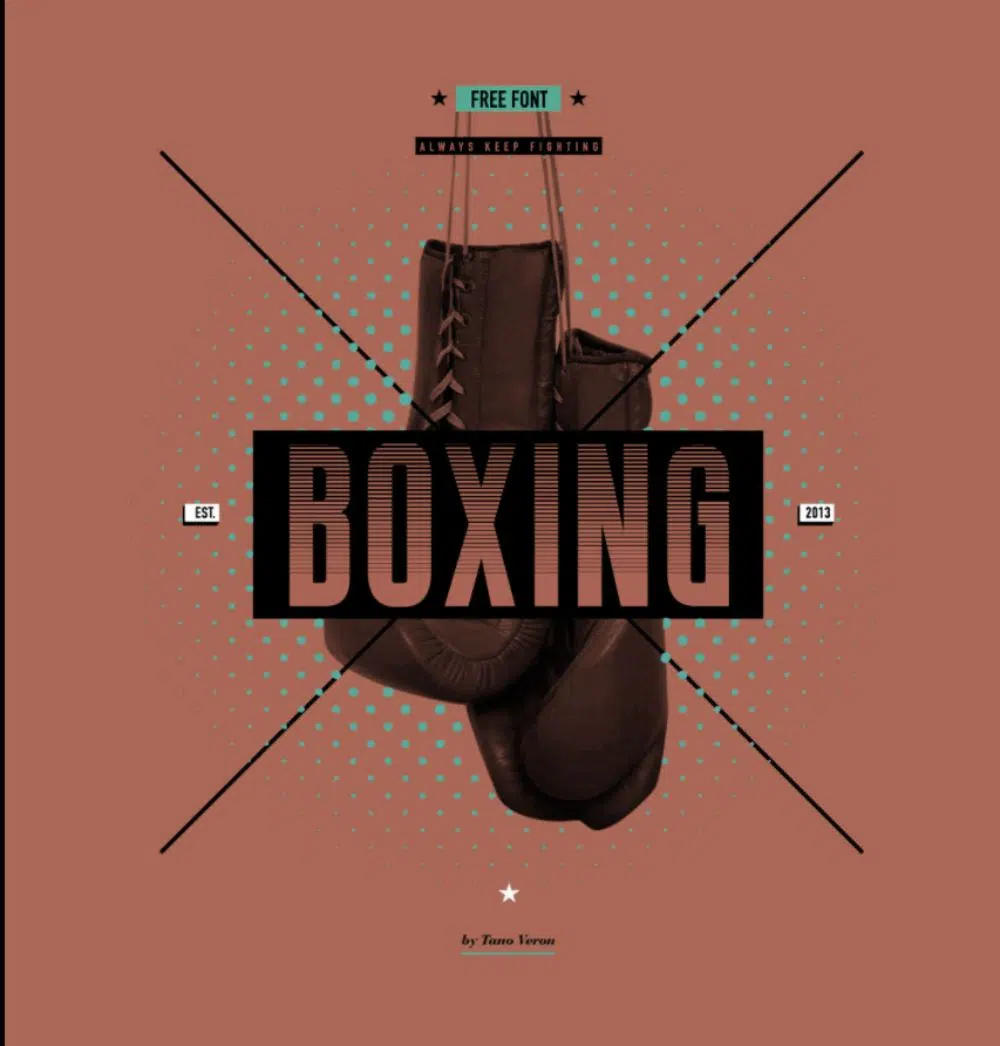
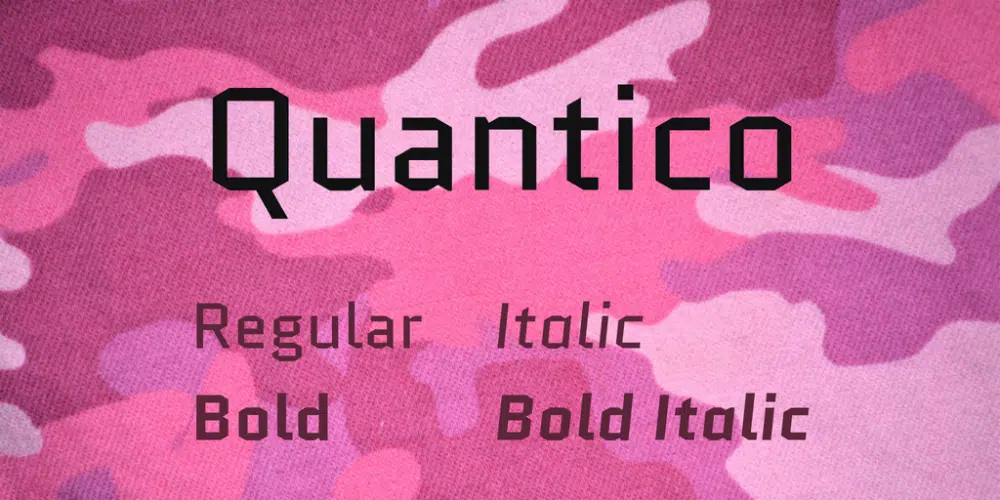
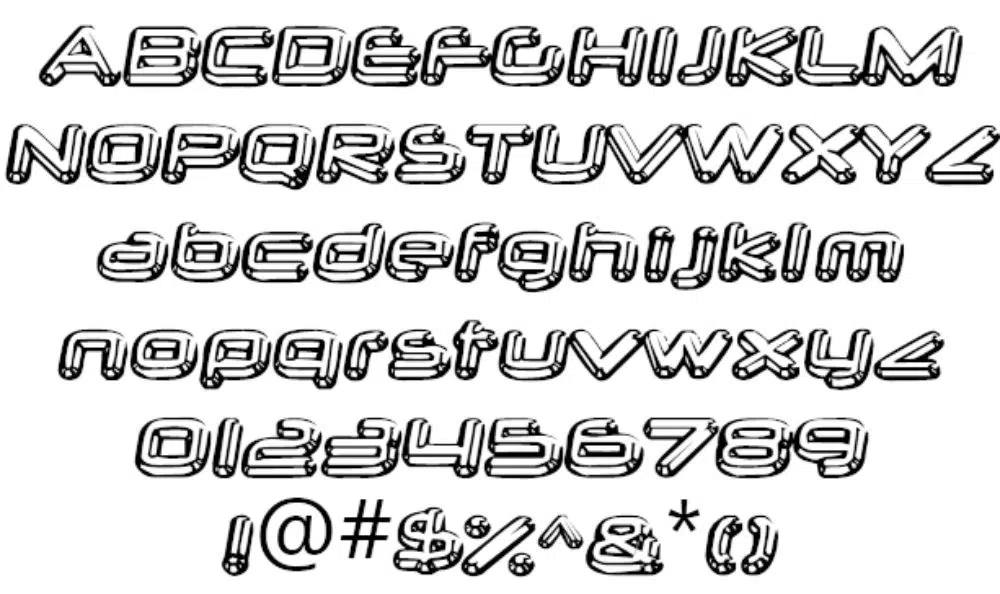
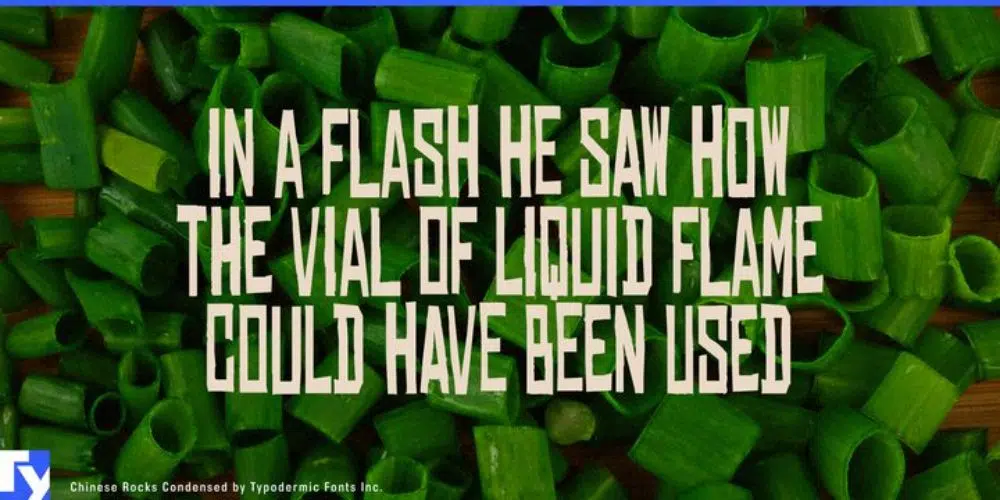
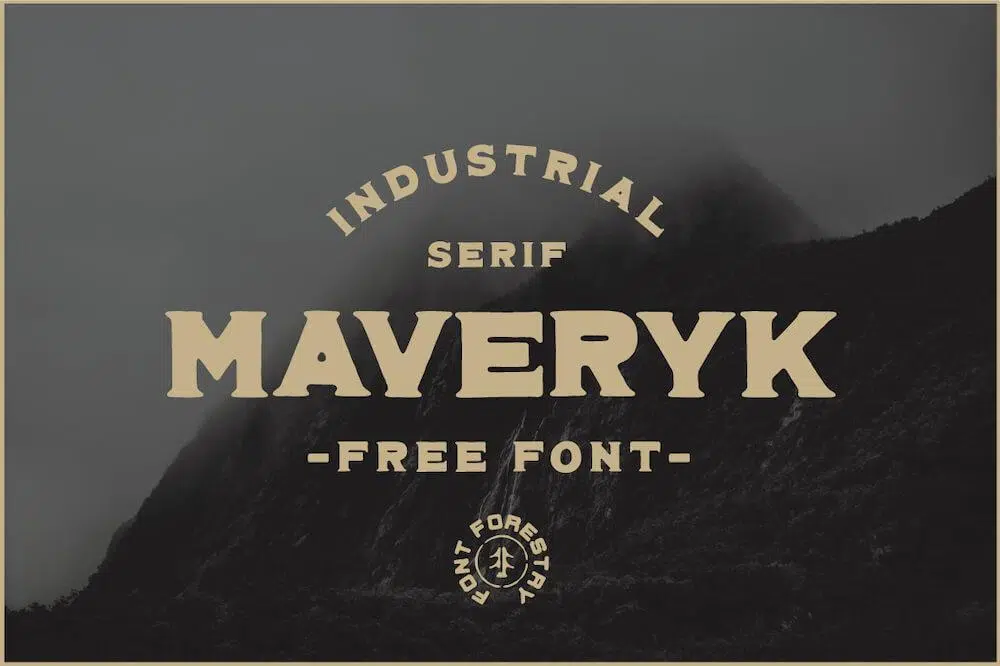

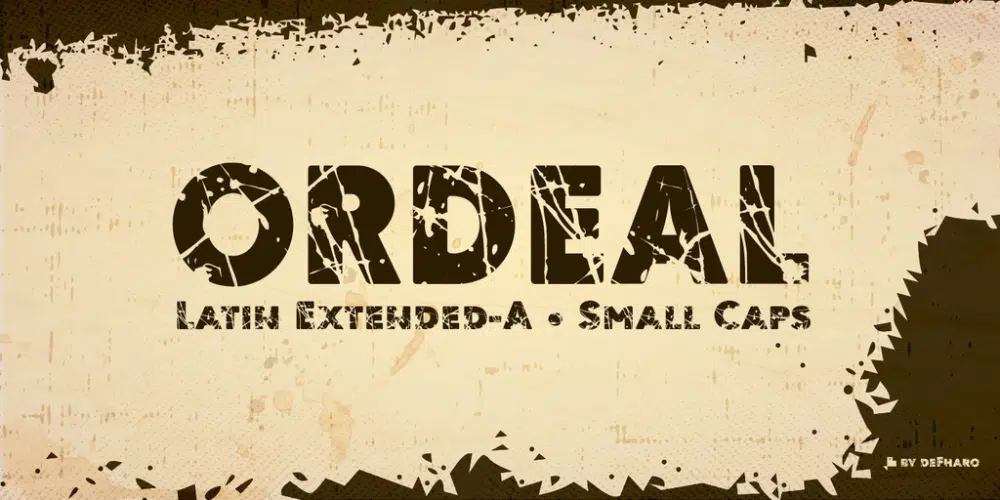
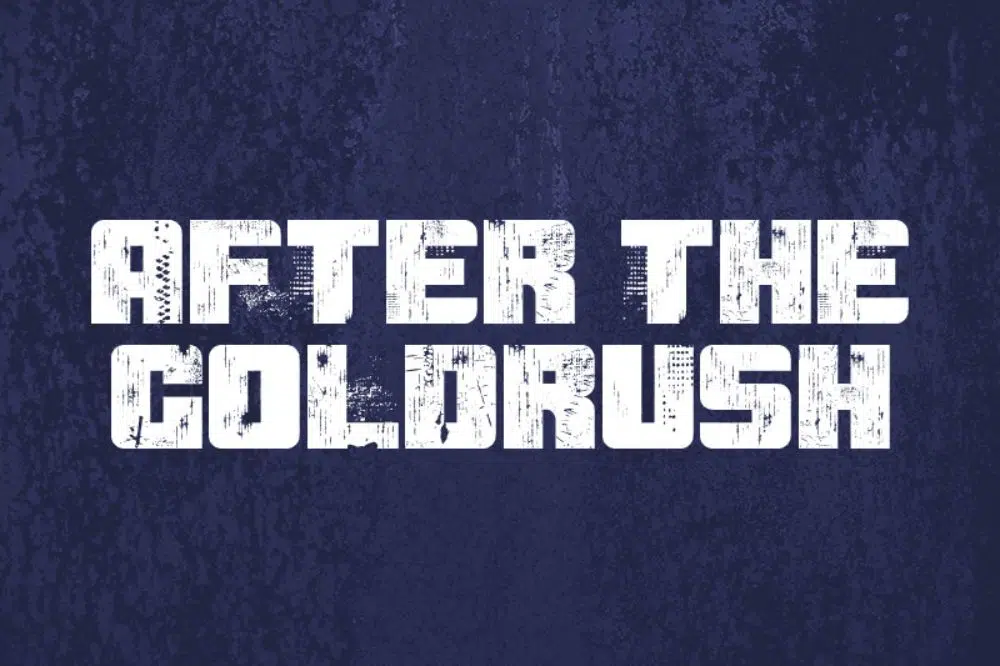





How do you change the font size on a Dymo Label Maker 360D?
Use the up and down navigation keys to select the font type. Seven font sizes are available for your labels: The font sizes available depend on the label width you have selected. The font size applies to all characters on a label.
Fonts Monster
How do I increase the font size of Wix?
Wix Editor: Changing the Text Size
Click the text element in the Editor.
Click Edit Text.
(Optional) To change the size of only part of the text box, select the relevant text.
Drag the Font size slider to increase or decrease the size of the text, or enter a specific value between 6 and 999 pixels.
Anchor fonts
Please refer to the Wix support article here on increasing the font size: https://support.wix.com/en/article/wix-editor-changing-the-text-size
How do I change the font color in InDesign?
Select the object or text you want to change. If the Color panel is not displayed, choose Window > Color. Select the Fill box or the Stroke box in the Color panel. If you selected a text frame, select the Container box or Text box to change the color of either the fill or text within the frame.
Anchor fonts
Hi Louise – it’s not as simple as it seems and here are some resources that should help with step by step instructions: https://helpx.adobe.com/indesign/using/apply-color.html and https://design.tutsplus.com/articles/how-to-change-font-color-in-indesign–cms-35902