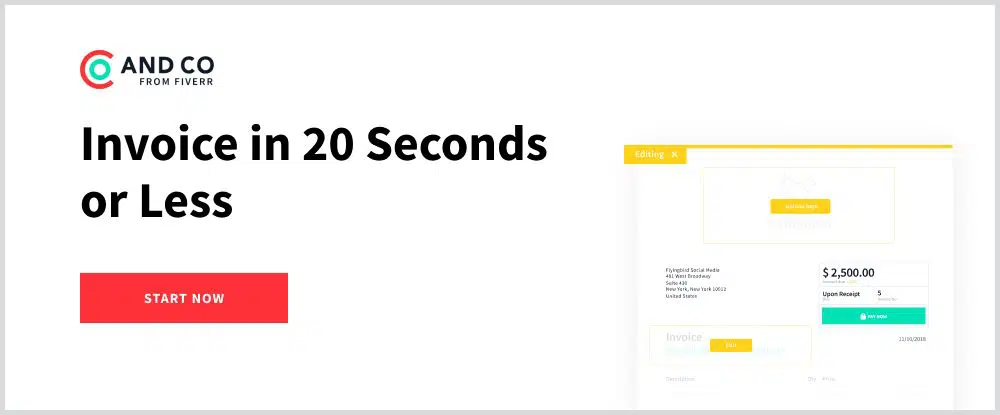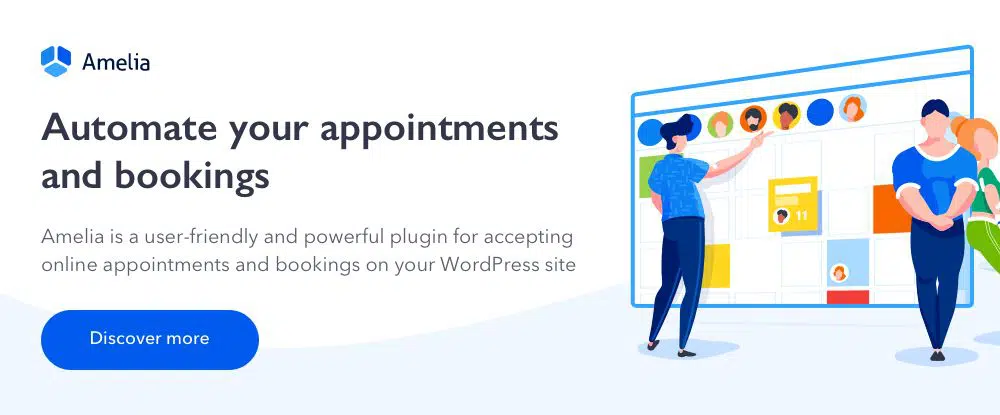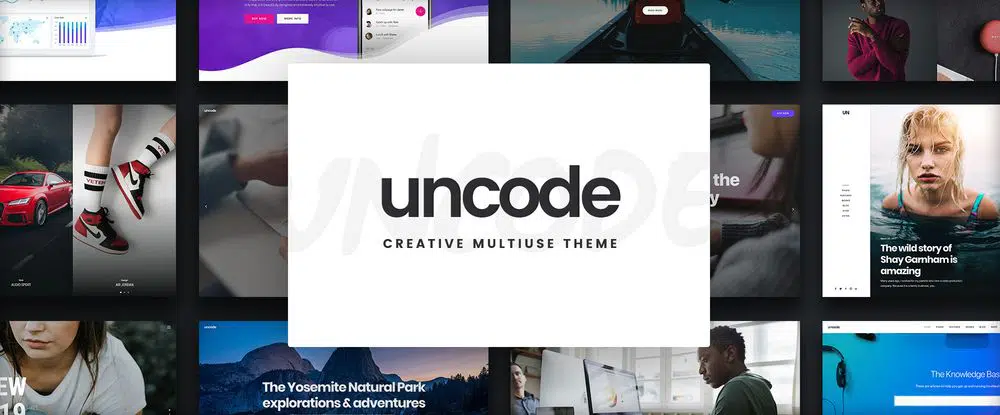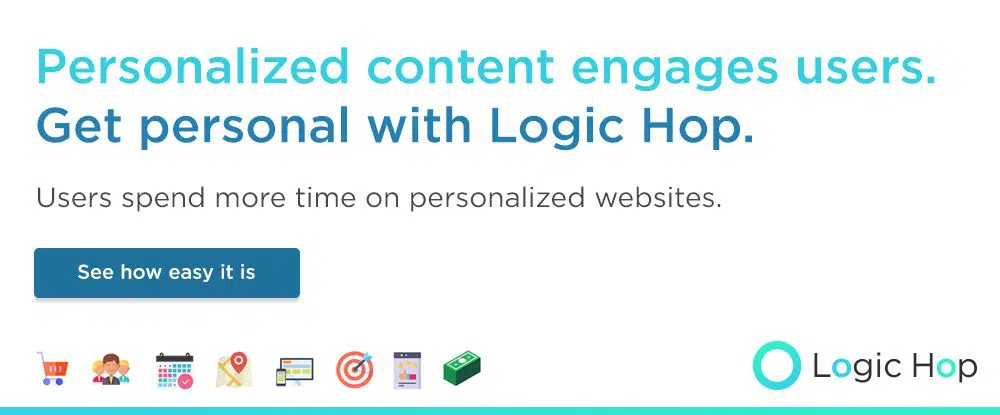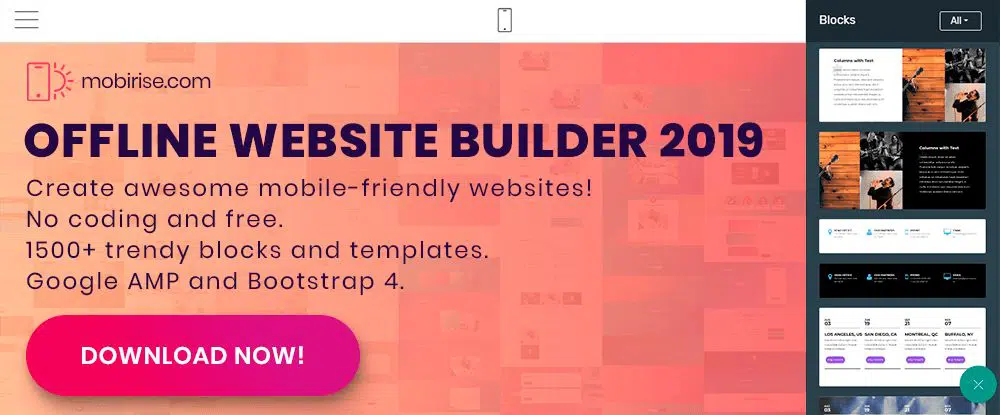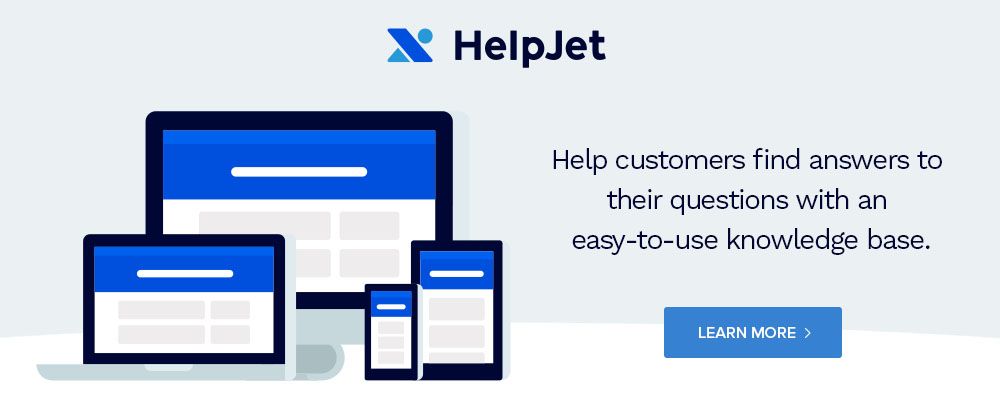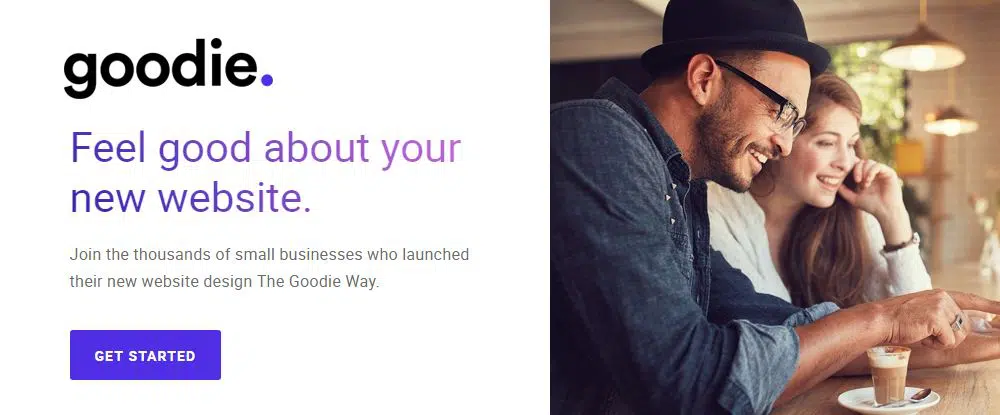You learned long ago that you need to keep a watch on digital design trends and technologies. You need to understand how they influence and impact your work and your profession.
Keeping up with trends isn’t always easy. Nor is keeping up with all the tools that follow the latest trends and technologies. You really don’t have the time to do a deep dive to find out what tools you need to keep. Which to replace, and which new ones you can use to your advantage?
You don’t have the luxury of just going with the flow either; you have to be proactive.
We’ve assembled a nice selection of top tools, apps, and resources to help you streamline your work. They will help you to keep up to date and show off your skills.
Starting with:
It wasn’t all that difficult to decide what to lead off with. Elementor is by most accounts the world’s top website builder. A summary of its features makes it easy to see why most users believe that to be the case.
Start with Elementor’s powerful drag and drop feature coupled with tons of templates and content-building widgets. Take into account Elementor’s ability to integrate with any WordPress theme or plugin and the added design flexibility that provides. Add in the fact that Elementor has none of the constraints or limitations many themes impose on web designers.
Put it all together, and you have a genuine blue-ribbon website building powerhouse.
The UI is intuitive and easy to work with; an important factor when workflow time is an issue. To top things off, several exciting new features have been added including Advanced Forms, a Pop Up builder, and scroll and hover animation capabilities.
There is one good thing about invoicing: you get to see when your money will be coming in. But outside of that, invoicing is generally a time-consuming, boring, and, when done manually, error-prone process.
AND CO takes the load off your shoulders. The automated software solution makes invoicing a much simpler and faster process.
With in-built time tracking and contracts features, AND CO automatically generates invoices when projects are completed or designated milestones are reached.
AND CO notifies you when an invoice has been sent, when it has been viewed by the recipient, and when payment is deposited into your bank account. You can even set up recurring invoices to automatically send regular invoices to subscription customers and clients.
AND CO saves you valuable time on your invoicing process, so you can spend more time growing your business.
Houzez is a long-time favorite drag and drop WordPress theme that has every feature and function a realtor is likely to need whether in the office or out and about showing properties.
It would seem to many that in Houzez, realtors and real estate agencies have access to a complete toolkit that at most, might require occasional tweaking or updates. The Houzez team apparently thought otherwise.
They came up with a host of new and useful features; features that have made this outstanding realtor’s tool kit even more so. The old favorites, advanced search, the property management system, and a nice selection of listings options are still there.
What’s new are the Custom Fields Builder, featured listings options, a greater variety of listings sorting options and display formats, and scheduling luxury home showings.
You can hire someone to manage your business’s customer appointments, or you could go with Amelia, a software solution that totally automates your bookings on a 24/7 basis.
Amelia pairs customer or client appointment requests with employee availability. It manages cancellations and changes, reminds customers of pending appointments, and collects payments. You might click on a button now and then to check status, but aside from that Amelia manages everything.
Uncode has all the tools and flexibility needed to create breathtaking portfolio websites. Start a project with one of Uncode’s many templates, or start with one you already have or created on your own.
The best way to see what Uncode can enable you to create is to visit their showcase of stunning, user-built websites. You’ll be impressed and see why this user-friendly theme has sold more than 50,000 copies, making it one of ThemeForest’s all-time best sellers.
TheGem was created for creatives; people who are better than most at creating modern and outstandingly beautiful website designs. As ThemeForest tells it, TheGem provides its users with top performance, 100% flexibility, fast loading times, and it’s super easy to work with.
TheGem also scores a perfect 100 for customer satisfaction. It has in fact the highest 5-star rating for customer support among all premium themes.
wpDataTables easily qualifies as the best WordPress plugin on the market of its type. wpDataTables can do amazing things with large amounts (millions of rows) of complex data by taking that data and converting it into informative, responsive, and editable custom tables and charts in minutes.
Smaller amounts of data can be converted in seconds. SQL database information is supported, plus you can use conditional formatting to highlight or color code key information.
Roundicons.com is offering a bundle of more than 38,000 top-quality, royalty-free icons and illustrations, the largest bundle of its type in the world. More are added every month, and you can download the bundle for a one-time fee that covers the future additions as well.
Use coupon code “GETBIG” and you can purchase the bundle at a 20% discount.
Personalized websites are generally more profitable, 200% more profitable on the average. Personalizing the message(s) to send to your target audience can take a great deal of effort however, and you have to know a few things about that audience to get things right. Logic Hop takes care of that for you with ready-made recipes and great features, such as automatically displaying content based on visitor behavior, geolocation, UTM codes, and much more.
Mobirise is offline, it’s drag and drop only (no coding necessary), it will enable you to create websites that are crazy-fast and totally mobile friendly, and – it’s free. That’s not a bad deal.
A nice selection of themes, templates, and website blocks are included, as is a library chock-full of fonts, icons, and images. Mobirise is free for commercial as well as your personal use.
There are plenty of good prototyping tools on the market, and there’s Savah. Savah is the best of the bunch if you’re looking for a single platform for all your design projects. You can create low to high fidelity, interactive prototypes for everything from design concept approvals through rapid prototyping to user testing.
Savah’s built-in design workflow and approval system makes it a powerful collaboration tool as well.
People often prefer to deal with real people when they have a question or problem, but they also like to get quick answers to common questions, and don’t mind at all having a software system provide those answers.
Plus, with a software customer support system like HelpJet, they can get answers immediately 24/7. The HelpJet knowledge base is easy to set up and use. All you need to do is input your questions and answers.
Goodie matches end-user clients and web designers directly with web developers. The most common price for a website is $1299 and you get a ready-to-go, squeaky-clean coded website delivered to your business.
All that’s required on your part is give Goodie your design. They’ll take care of the rest.
8b is brand new, futuristic, fun to use, and free. It features a really cool UI that allows you to create your websites on your desktop at home or work, or on your tablet or mobile device when on the go.
There are 250+ website sections and 16 starter templates to help get your projects off to a fast start, and thanks to Google AMP, your products will be lightning-fast and 100% mobile friendly. No paid plans as yet.
You’ve come across a delightful font you simply must have for your next project. Problem: You don’t know its name, or where to find it. Artificial Intelligence to the rescue! The WhatFontIs AI system will scan its 550,000-font database and provide you with an answer in seconds.
In the rare chance WhatFontIs can’t find the exact font you’re looking for you’ll be shown several nearly-identical fonts which will usually be more than good enough.
Conclusion
This assortment of 15 tools, themes, and resources could prove to be a godsend. Especially, if you want to keep up with the latest digital design trends and technologies. You probably wouldn’t have use for all 15. Just one or two could suffice to boost your web creations to new heights.
As an absolute minimum, we suggest giving the free ones a try. There’s nothing to lose, and we’re betting that if you try them, you’ll end up using them.