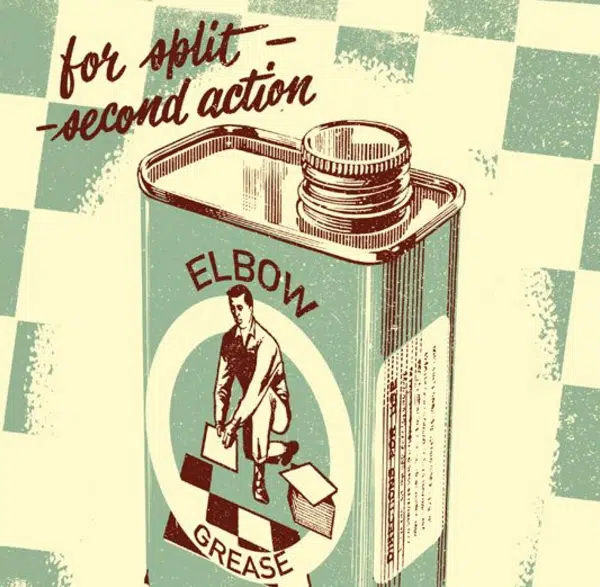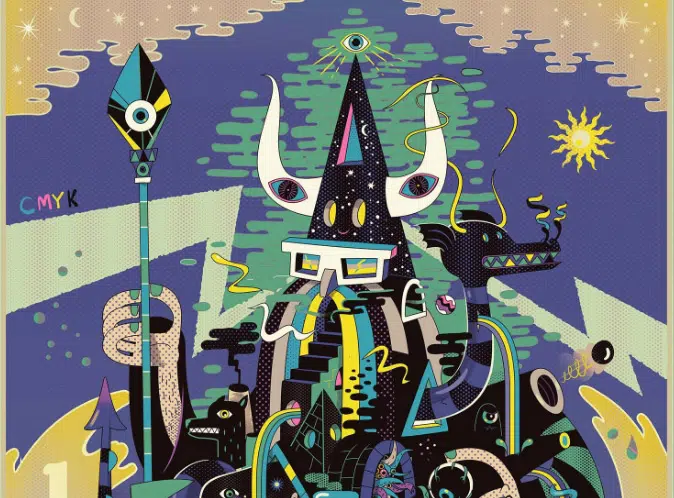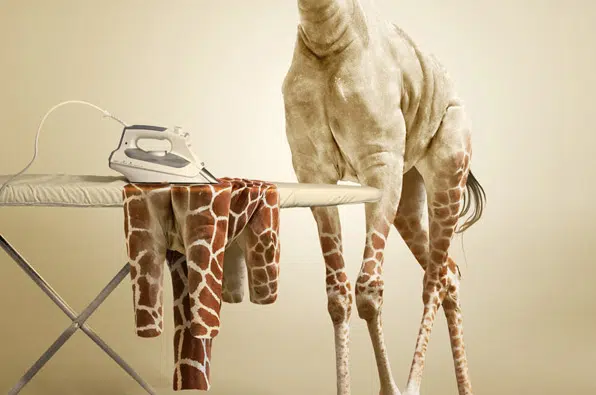If you want to master Photoshop, these brilliant tutorials will surely help you a lot! We selected some of the best Photoshop tutorials that show you, in a step-by-step manner, how to create beautiful artworks. You will be given all the information needed to successfully complete each design as well as all the assets that you will use. Follow these wonderful tutorials and, besides creating stunning designs, you will learn neat tricks that will improve your overall Photoshop skills.
You will work with lots of Adobe Photoshop tools and learn new ways on how to properly use them effectively. Follow them and learn excellent tips for mastering Photoshop!
Check out these brilliant Photoshop tutorials and start creating striking digital artworks. Let’s get started!
Learn to Paint With Fire
This is a great tutorial that teaches you how to create beautiful paintings by using a fire effect. You will be using basic Photoshop tools such as the smudge, dodge, burn, etc.
Create a Dark Female Fantasy Character
Learn how to create a fantasy scene with the help of Adobe Photoshop. This neat tutorial shows you step-by-step how to conceive this lovely design.
Create a “Two-Faced” Digital Painting
Follow this useful tutorial and learn how to create this “two-faced” artwork. Take a look and follow the instructions to design. You will use various brushes and various trick.
Learn Color Inked Line Art
Learn how to conceive this beautiful illustration by following this helpful tutorial. You will learn how to work with colors, to blend, use textures, and other great techniques.
Give Illustrations a Retro Look and Feel
Here is a great tutorial that teaches you how to create a neat illustration with a retro design. You will need Adobe Photoshop to realize this artwork.
Create a Cute and Scary Children’s Illustration
Check out this wonderful tutorial that shows you, step-by-step, how to create this stunning design. All the needed tools are available for download. Enjoy!
Create a Psychedelic Illustration
Create this beautiful psychedelic illustration by following this neat Adobe Photoshop tutorial. Also, you will learn new tricks that will help you with your future designs.
Learn How to Undress a Giraffe in Photoshop
In this tutorial, the designer demonstrates how to conceive this lovely design by using Adobe Photoshop. Check it out and follow it to learn new things.
Create an Underwater Vector-Style Illustration
Check out this wonderful underwater scene that you can create by using Adobe Photoshop. You will receive all the information needed to design this lovely illustration.
Learn How to Paint a Surreal Scene
Check out this great tutorial that teaches you how to design a surreal scene. You will start with a basic sketch until you reach the final result.
Turn an Illustration into a Glowing Superhero
Learn how to convert an illustration into an outstanding design. You will use the marquee and pen tool. The designer gives you useful information on how to successfully create this design.
Create an Awesome Splashing Sneaker in Photoshop
In this great tutorial, the designer shows you in a step-by-step manner how to create this amazing splashing sneaker design by using Adobe Photoshop.
Create a Glass Egg with the Clone Tool
Here is a wonderful tutorial that teaches you how to create this lovely glass egg. You will work in Adobe Photoshop using various tools.
Design a Unique Wooden Face with Fiery Eye and Tear
Follow this wonderful tutorial to create this stunning design. The designer shows you, in a step-by-step manner how to make this artwork in Adobe Photoshop.
Learn How to Paint a Castle in Photoshop
In this tutorial, you will learn how to conceive this beautiful castle painting by using Adobe Photoshop. You will work with various tools and learn new tricks.
Master the Art of Portrait Illustration
This is a very helpful tutorial that teaches you how to master the art of portrait illustrations. You will learn helpful information that will be beneficial for future designs.
Create a Medieval Battle Axe
Check out this wonderful Adobe Photoshop tutorial that teaches you how to create this stunning medieval weapon. Take a look and start creating!
Draw an Automobile Illustration From Scratch
Follow this great Adobe Photoshop tutorial to successfully design this gorgeous automobile illustration from scratch. Check it out and enjoy!
Creating ‘Broken Link’ in Photoshop
This is a tutorial for experienced designers with a good design knowledge. You will learn how to create this beautiful design by using Adobe Photoshop tools.
Paint a Tolkien-Inspired Scene
Follow this tutorial and learn how to create this stunning artwork. You will be using Adobe Photoshop’s tools such as various brushes, color schemes, effects, and more.