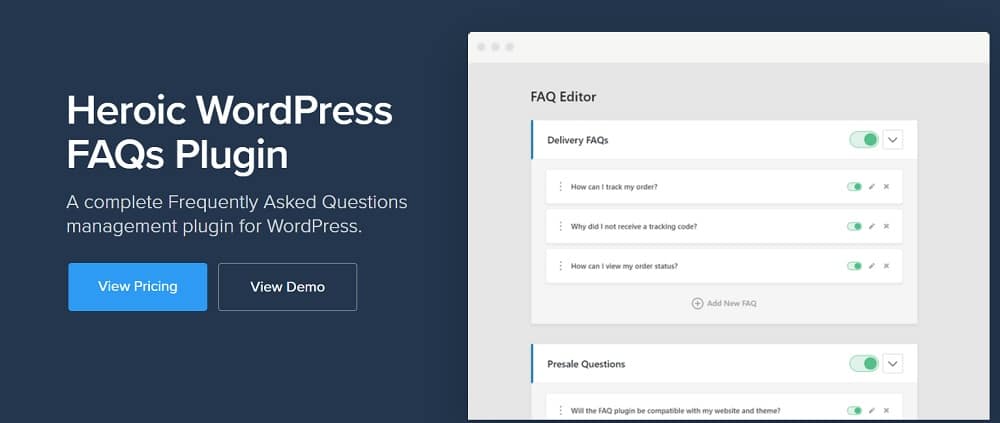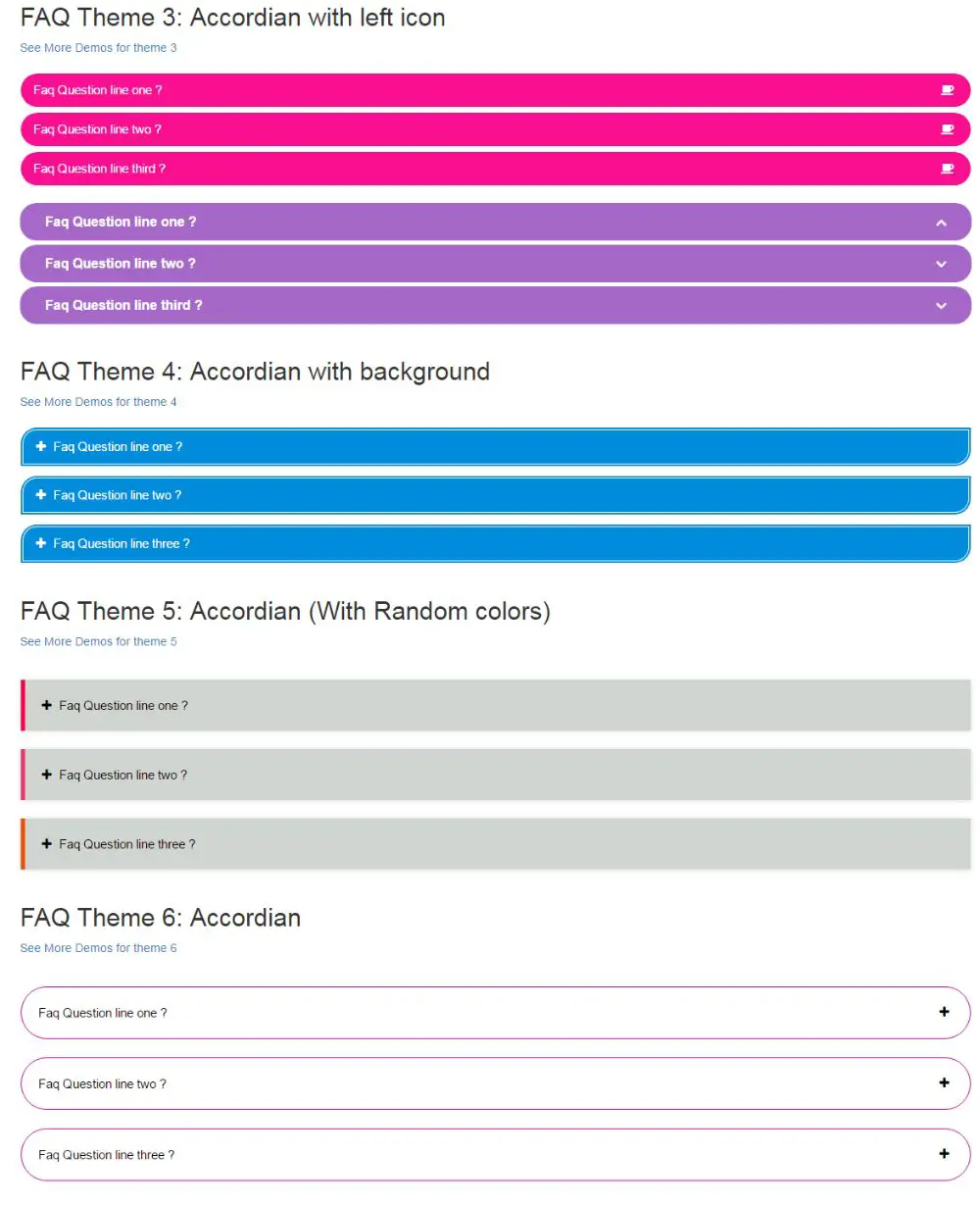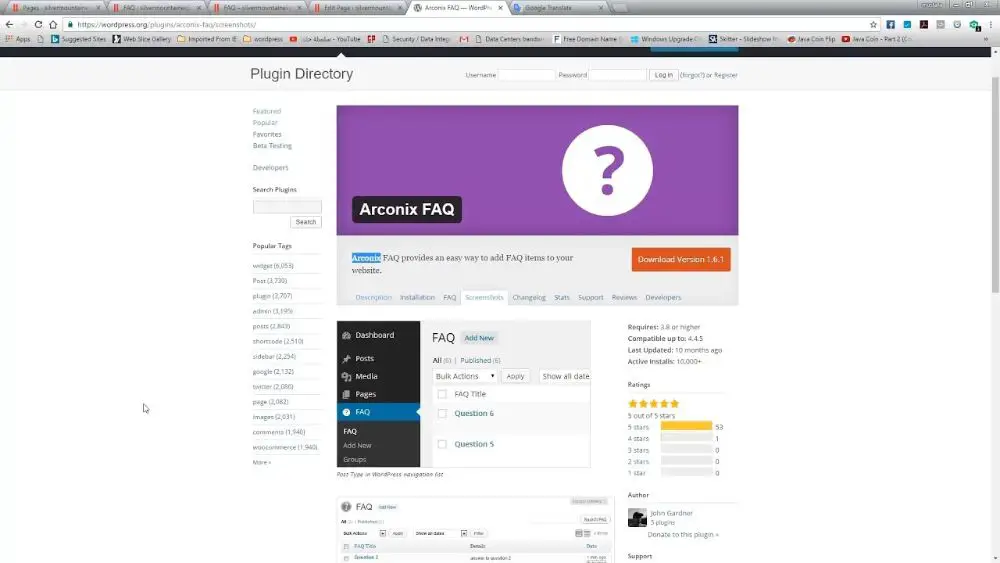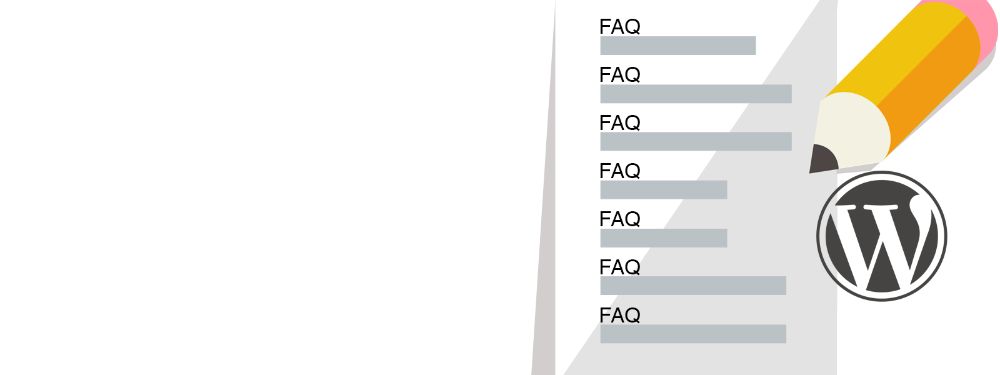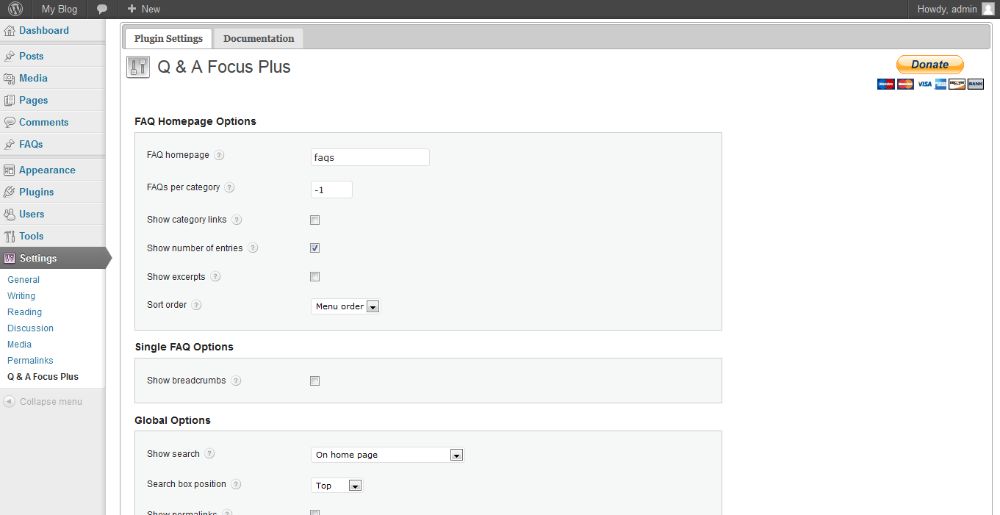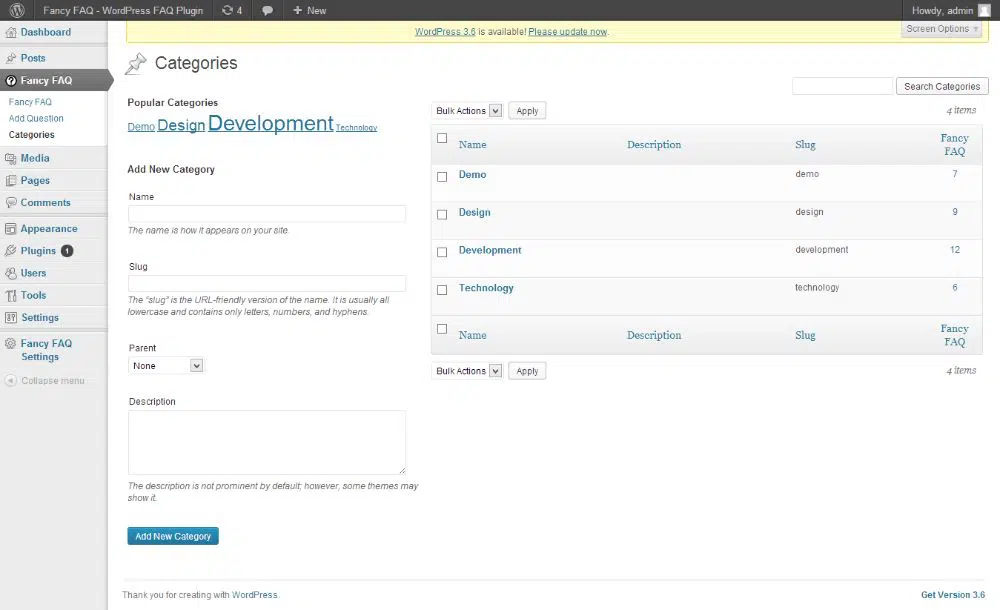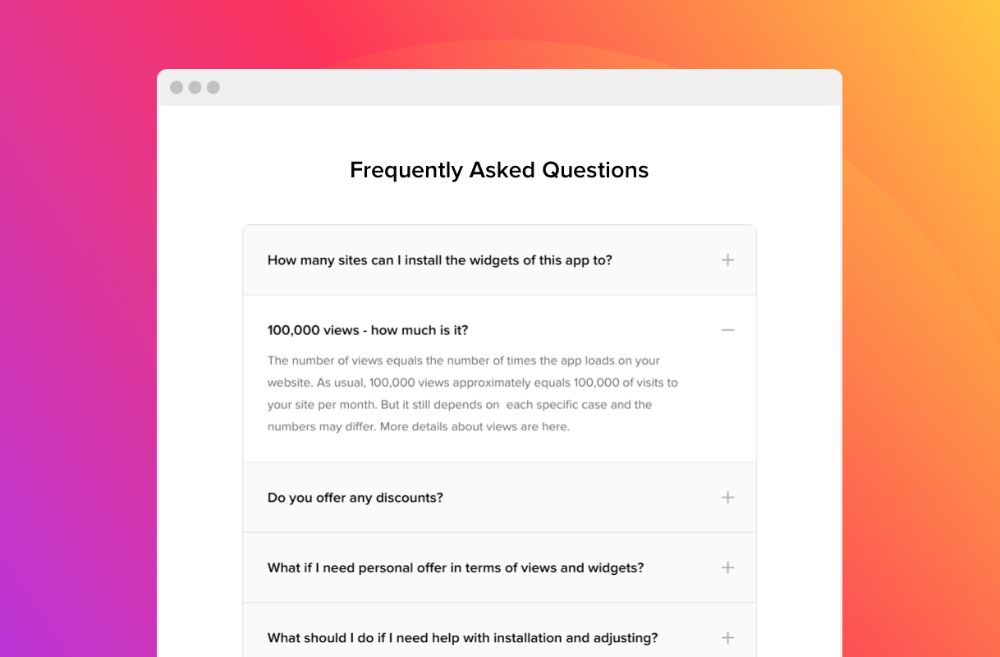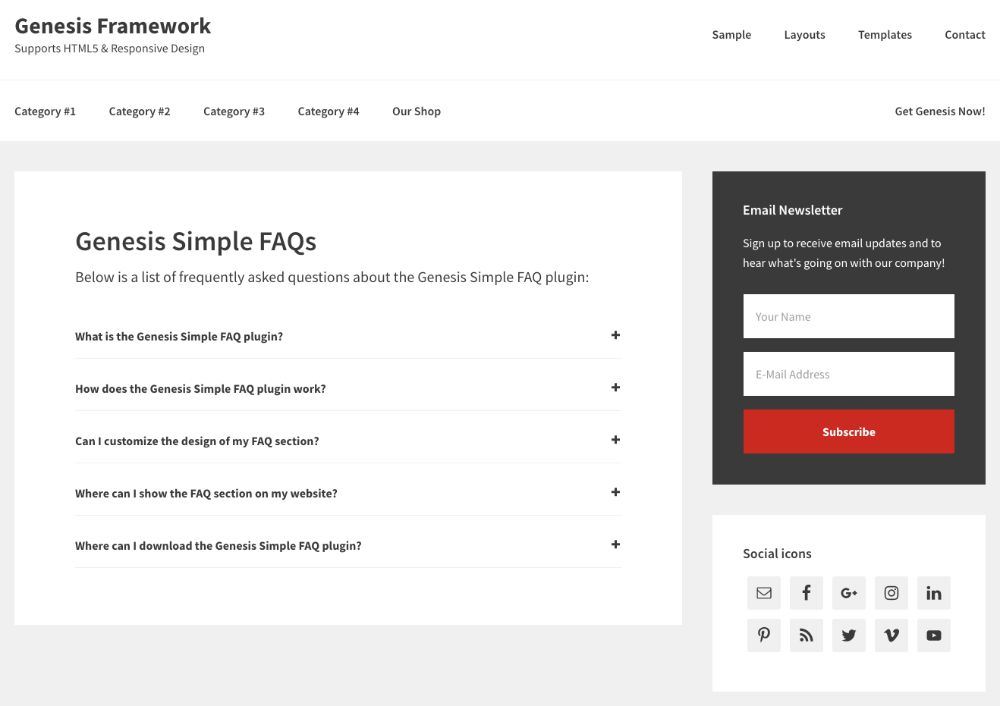Managing a website requires many efforts. Always keeping in touch with the users and answering their questions has to be done promptly. The visitors need to have a precise answer and for most websites, the visitors are the potential clients that you need to make sure you are taking care of. There is a possibility that several repetitive or similar questions will be asked by the users and answering them takes time.
If you are running the website yourself, you will need dedicated hours to answer every user’s questions promptly. Otherwise, you may need dedicated support staff to answer all questions that users have. A better way to handle the questions may be to have a FAQs section on your website. And this is where WordPress FAQ plugins come in.
These plugins not only make the question and answer process more comfortable but also encourage user engagement which ultimately improves the user experience (UX). How you can make it easy to manage these FAQs is by creating different FAQ lists on your page related to specific topics.
With WP FAQ Plugins, you can directly cater to the specific page and can answer the most common questions without having to re-answer them for every user individually. Not only does the Plugin save time, but it makes answering questions much more manageable and organized.
Here, we list 10 WordPress FAQ Plugins for improving User experience that will help you handle most common questions that your visitors may have:
1. Heroic FAQs:
The thing worth mentioning about this FAQ plugin is that there is no coding knowledge required to edit the answers. That means it would be easier to include images, list and videos without any complexity involved. WordPress FAQ plugins usually have a developer’s style, which requires coding and makes the process difficult. Heroic FAQ is straightforward with your existing theme and lets you make changes. Also, Heroic FAQ is developer-friendly and allows advanced customisation too.
The features of Heroic FAQ is created, taking in consideration the positive features of other plugins. It saves time from clicking non-stop and going back and forth. This Plugin lets you edit all your FAQ’s on one page itself. Heroic FAQ provides with advanced features which help in creating FAQ page with a better back end interface. You can choose from five different display styles that are available in this Plugin. This Plugin is more comfortable to set it up. Once you install and activate it, Quickstart Wizzard appears which guides you through for creating FAQ group and thereby adding the content to it. Heroic Plugin has additional features which include premium support, varied icon selection and Animations. It is a premium plugin with two different pricing options.
2. HTML5 Responsive FAQ:
If you want your clients to find answers from a mobile or any other device, HTML5 Responsive FAQ Plugin can help. This Plugin helps in customising size, colour and design of your questions. When you are working with the customised or new layouts, the content mustn’t shrink and appear perfectly to the screen. It is just that the answers to questions appear to the mobile screen perfectly.
The best part of this Plugin is it doesn’t matter what the design of your website it, you can still use the Plugin with a different design in future. It also matches with branding and WordPress theme. HTML5 Responsive FAQ Plugin is a free plugin. The additional features include personalised category titles, Custom sorting options, Accordion style layout, FAQ categories and Shortcode system. As the name suggests, the Plugin is optimized for mobile, and it makes sure it looks good on smaller devices.
3. Ultimate FAQ:
It is necessary to update the website, and also the FAQ section. Dealing with the FAQ section is not just a one-time deal, you have to regularly keep updating it, as the questions are a never-ending thing from the client-side. As clients would have time to time questions about a product, services or other inquiries, regularity and answering them is what we should do.
The Ultimate FAQ Plugin has better functionality of search which allows the users to find things easily. Moreover, from the WordPress dashboard, you can get the stats of the FAQ views you have received. The additional features of the Ultimate WordPress FAQ Plugins include Shortcode generation, FAQ analytics, Accordian display style options, individual FAQ entries, custom field entry. They can also export questions and them in PDF. Ultimate FAQ Plugin has free. But to avail, the feature as mentioned above you would have to go for the premium version.
4. Arconix FAQ:
One of the most recommended WordPress FAQ Plugins that is hassle-free and easy to use is Acronix FAQ Plugin. What you have to do is add the shortcode in content, and then FAQ can be added in your side at any place. Both toggle and accordion box is supported by Acronix FAQ plugin. With this Plugin, you can decide with whether the answer should be revealing on if the visitor clicks on it or displayed as default. Unlike other Plugins, Acronix FAQ requires you to write the answers in FAQ groups rather than in assigning in categories.
The Plugin works like WordPress tags. Add the group in the shortcode to display it accordingly. There are certain features that you would enjoy in Acronix FAQ Plugin, i.e. FAQ grouping through tags, Toggle or accordion box display style and return to top button. There isn’t much freestyle option in Acronix FAQ Plugin, but if you want to use a free Plugin to create FAQ section, this is it.
5. WP responsive FAQ:
The technology is on the rise, and we need to keep up with it. The same way the smartphones and other devices like tablets are on the increase, so it necessary that we have a responsive website and using plugins which are suitable for mobiles are a must. The Plugin works on shortcode system, which makes it easy to arrange the answers on the FAQ section on the website.
There are many options to create more categories. WP responsive FAQ Plugin has additional features which include, drag and drop order can be changed, fully responsive designs, custom CSS editor, can include or exclude category options, can read and show more or less and 15 Accordian style layout. WP responsive FAQ provides color design templates and grid layout option. This Plugin has two versions both free and premium, to avail additional features get the premium version.
6. FAQPlus:
FAQPlugin is an advanced Plugin which has features like easy drop and drags order, Font excellent support, more than 25 animation effects, extensive FAQs, unlimited colours and much more. This Plugin is known for the customisation which lets you add FAQ anywhere on the site just by entering the shortcode.
It is also known for its styling options. You can create your setting in a way through which the clients or readers can view the answers with a single click or by just merely hovering the cursor or the question. FAQPlus allows you to have a complex custom layout for your FAQ sections, also is compatible with Visual Composer which CodeCanyon’s famous Plugin.
7. Fancy FAQ:
Fancy FAQ Plugin is one of the easiest to use Plugin. It has a very responsive layout. You can easily add FAQ section anywhere on the website with the supplied shortcode. Fancy FAQ also has additional custom options as the name suggests.
You can choose the category, sort the order and can also limit the number of FAQs that needs displaying on the website. With Fancy FAQ Plugin, you can add images or videos from the WordPress editor directly. Also you can choose to display the answers by using toggle animation or accordion. You can easily change colours and styles with this Plugin.
8. Accordian FAQ:
FAQ lets you answer multiple questions but still not letting the page look crowded. The users or clients can search their questions, and they can expand the answer to the question they were looking for. There is a reason why the other plugins have Accordian style in the features. Accordian style lets you display the content in a way which doesn’t make it look jammed.
If you are looking for a plugin which is easy to set up and working with it later, Accordian FAQ is the suitable one. Once you install and activate the Plugin, Responsive Accordian gets added to the WordPress dashboard. You can start adding your set of questions and answers or upgrade to the advanced templates. Accordian FAQ pro features include various colour templates, drag-drop FAQ layout builder, Font Awesome icon, FAQ lists with shortcodes and multiple FAQ accordion layouts.
9. Genesis Simple FAQ:
Simple FAQ Plugin lets you add and manage multiple questions using shortcode system. Once you install and activate the Plugin you can start adding the FAQ questions as per your preference. The features of Genesis Simple FAQ includes FAQ categories, WordPress editing interface, Shortcode system and expendable answers powered by JavaScript animation. You could customise it through Genesis child theme and many others as per your need and taste.
10. Tribulant FAQ:
Tribulant FAQ Plugin is one of the premium quality of FAQ plugin, maybe because only premium version exists. This Plugin turns out to be the best one among other free Plugins. Tribulant FAQ Plugin is mostly user-driven Plugin. The user can specifically search as per the category, and he would receive as per the relevance. With the Tribulant FAQ Plugin you can add sliding accordion effects, also there many customised options. You can also add variety to the social sharing button to the answers. As an owner of the website, you have to make sure the viewers and clients timely reverted. As there may be many competitors who are regularly answering their viewers. Not only, the Plugins saves time, but it improves the user experience, which is the primary goal of the FAQs.
This Plugin allows to create a category and give different styles. The features and functionality that the Plugin delivers are not possible to achieve otherwise. By using Plugins, the website can be made more engaging for the users as well as functional. The Plugin includes various features that make it easier for the user to search for answers to their queries.
Moreover, it is easy to install and activate these Plugins. The Plugins suggested above are easy to use and makes your FAQs look good. The premium plugins include majorly all advanced features which have extensive customisation options.
What you want to provide your prospective clients is a better experience, then it is essential to revert to their questions timely. This above-mentioned Plugin not only saves your time but helps improve user experience. The clients usually come up with queries related to product or services before buying to make sure is it worth it or not.
A prompt answer to their questions would only help you to keep your client. The competitor would always look forward to your delayed answers which let them take over your client. So not to let the competitor take away your client, FAQ Plugin comes to your rescue. WordPress FAQ Plugins helps you to choose to create a better user experience by giving multiple feature and functionality.